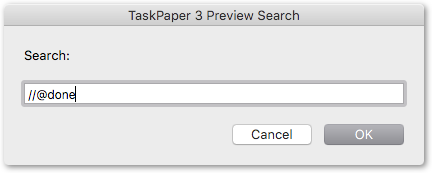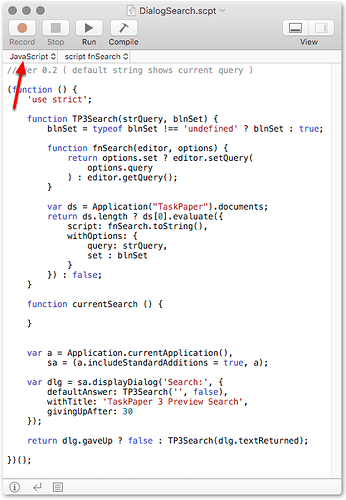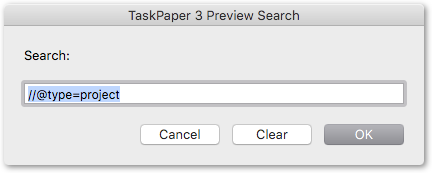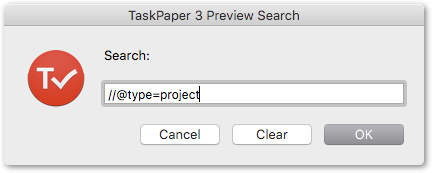I like to hide the toolbar on all of my tp documents, and I’m wondering if there is a way to use the search box to search. When I use ⇧⌘F to search it does nothing because the toolbar is hidden. I could be wrong, but I seem to remember being able to do this is tp2 when the toolbar was hidden but I might be imagining that.
This function also fails to work when “text only” is chosen for the tool bar.
Thanks!
You are correct this was possible in version 2.0. I might add it for 3.0, but it requires a bit of extra work, and i’m not sure I’ll have time for that in the 3.0 timeframe.
In the meanwhile there are probably various ways in which one could do it through a script, for example using a LaunchBar, Alfred, Keyboard Maestro, or plain AppleScript dialog attached to a keystroke.
Not sure if you use any of those …
A Script Editor script for a dialog like:
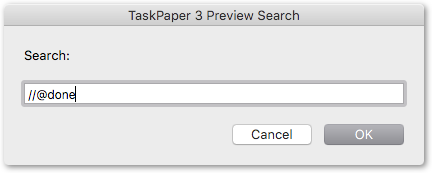
( displaying the current filter/search, and allowing edits/changes)
Might be something like:
// Ver 0.5 Updated for API of build 168
// 0.4 Optionally displays TaskPaper icon
// -- 0.3 (Adds a Clear button to remove all filtering)
(function (blnShowIcon) {
'use strict';
function TP3Search(strQuery, blnSet) {
blnSet = (typeof blnSet !== 'undefined' ? blnSet : true);
function fnSearch(editor, options) {
return options.set ? (
editor.itemPathFilter = options.query
) : editor.itemPathFilter;
}
var ds = Application("TaskPaper").documents;
return ds.length ? ds[0].evaluate({
script: fnSearch.toString(),
withOptions: {
query: strQuery,
set: blnSet
}
}) : '';
}
var tp3 = Application("TaskPaper"),
sa = (tp3.includeStandardAdditions = true, tp3),
dctOptions = {
defaultAnswer: TP3Search('', false),
buttons: ['Cancel', 'Clear', 'OK'],
defaultButton: 3,
cancelButton: 1,
withTitle: 'TaskPaper 3 Preview Search',
givingUpAfter: 30
};
if (blnShowIcon) dctOptions.withIcon = sa.pathToResource(
"TaskPaperAppIcon.icns"
);
var dlg = sa.displayDialog('Search:', dctOptions);
return dlg.gaveUp ? false : TP3Search(
(dlg.buttonReturned !== 'Clear' ? dlg.textReturned : '')
);
})(true); // set to false if you prefer a plain dialog without the TaskPaper icon
2 Likes
Thanks for this. I am an alfred user and I’ll have to give this a go!
Added a Clear button (in the script above)
(for quickly removing all filtering)
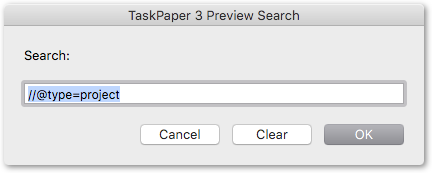
Ver 0.4 minor edit – optionally displays the TaskPaper icon.
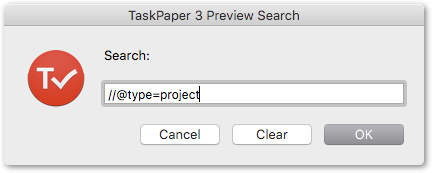
Updated above (ver 0.5) for scripting interface adjustments of TaskPaper 3 Preview build 168
1 Like