Might be worth experimenting with a combination of:
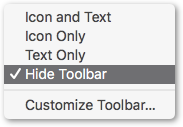
(Control click on toolbar for contextual menu)
And the script for searching (without the toolbar), in this thread:
Might be worth experimenting with a combination of:
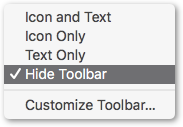
(Control click on toolbar for contextual menu)
And the script for searching (without the toolbar), in this thread: