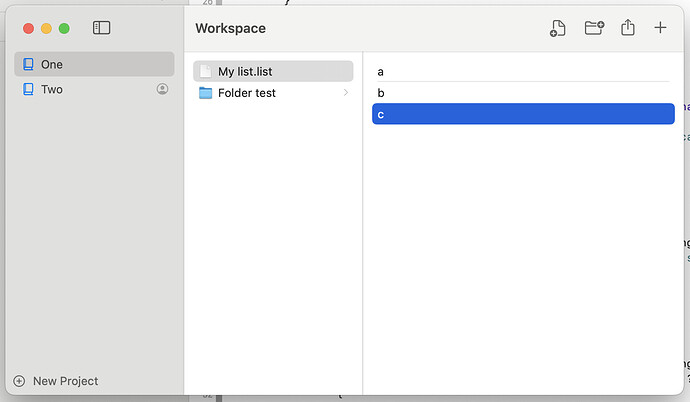Sorry if this sounds like a stupid question (please don’t laugh at me XD). I really like Bike’s editor, but it feels like a throwback to the Office 365 days in terms of document management and content viewing. You can’t visually view text content and create folders to manage documents like you can in Obsidian. Curious how people are incorporating Bike into their daily use!
Your original title spoke of documentation (Bike’s documentation – i.e. its user guide – is, of course at https://bikeguide.hogbaysoftware.com), but I think you were really asking about document management, so I’ve adjusted the thread title.
FWIW I personally keep one folder for Bike files, and I point The Archive at that folder, for quick string searches across files.
( For more specialised multi-file filtering and reporting I happen to use XQuery searches over my .bike files folder )
Thank you for your reply, it was very helpful! ![]()
Curious about The Archive. I was introduced to Markdown way back with Gruber’s first post but started using it heavily last winter, mostly with Ulysses (not pure MD, I know). I’m learning to take notes with Obsidian—not for academic research but more for capturing and developing my own thoughts in a memoir style.
I’ve looked at other Zettelkasten tools, like Zettler and MD editors, like Typora and Zettlr, and I’ve heard of The Archive, but I’ve never used it. How does it compare with others? I work across Mac, iOS, Windows (for work), and a little Android, so cross platform is a plus. I want somewhere to jot notes easily and keep them in a Zettelkasten. FWIW, I also use several mind mapping apps—I may have settled on iThoughts.
For me, that Bike doesn’t have its own “library” or filing apparatus is one of its best features, not something lacking. I use my Mac’s Finder to organize my files, and my files are just that—files, that I can access from anywhere, move anywhere, open with anything; in other words, they are in my full, visual, mentally-graspable control. I’ve tried using apps like Ulysses and others that seem to introduce a new (opaque) file system of their own within the perfectly good file system my computer already has, and they have never worked for me long-term. Different systems work for different people, obvs! ![]() I may be completely misunderstanding what you meant by “visually view text content and create folders to manage documents” but yeah, that’s what I use Finder + Spotlight + Quicklook + Alfred for.
I may be completely misunderstanding what you meant by “visually view text content and create folders to manage documents” but yeah, that’s what I use Finder + Spotlight + Quicklook + Alfred for.
The Obsidian model is perfect. Provide a file pane rooted with a single folder. The files are still in the file system, but can be easily previewed and browsed. I am craving this myself in Bike, it’s the most important missing feature to me.
See also:
Ditto on just using Finder. I have a folder containing just journal files (one Bike file per day), but everything else just gets a date in the filename (“2023-12-27 Meeting with Sam.bike”) and dumped onto the Desktop.
Resurrecting this thread a little as I keep finding myself wondering about this topic too. I’ve used Bike for a few things and really love a lot of things about it but I just can’t see myself replacing my Dynalist habit unless there’s some way to manage multiple files/notes within the app itself.
I mean I understand the reasoning behind using Finder to ‘manage’ multiple separate note files but doesn’t it get really cumbersome if you’re jumping between multiple different files? Basically you’re required to open (and then close) files every time you go to a different top-level notes whereas Dynalist (or, previously, Workflowy) is basically opening and closing the files as-needed.
Behind the scense, I believe Dynalist (but not Workflowy) is actually referencing separate files on disk anyway - it’s just giving me a front end file manager that’s only looking at my notes.
Has there been ANY talk about doing something like this in Bike?
Generally I agree with you, it would be nice to have a file browser type UI built into Bike. With that said another option is to just throw everything into a single big outline. Bike performance should scale well. Then switching between top level branches is easy.
Another option would be to leave all your important top level files open all the time and organize them into a single window with multiple tabs. (Open the documents you use and then choose Window > Merge All Windows). Then instead of using a sidebar to navigate you just navigate with tabs.
Another slightly more complex option is to create a top level “index” outline and then create links in that index outline to second level outlines in other files. There have been some scripts posted to help with this I think.
This is a big reason for why Bike development has slowed down recently.
I want a “workspace” for Bike outlines too. I want it to sync through iCloud and I also want to allow sharing/syncing parts of the workspace with other users. I’m making progress, but it’s a lot of work, requires learning now things, plus I change my mind a lot. Here’s what I’ve got as of today:
Important to note… I have no timeline for release of this work. Still in the learning/testing stage. Still not connected to any Bike outline code, this is just core workspace/sync logic work, not a final app design.
In other news summer is coming to an end. Just dropped kid #1 off yesterday to start college. Kid #2 starts high school tomorrow. I expect my work pace to pick up soon ![]()
Ahh, this fills me with joy ![]() (It also lets me justify moving more of my world to Bike, knowing that your plans align with what I’m needing). Understand the ‘no timeline’ caveat. But my kids just started back too so here’s to increased productivity for both of us!
(It also lets me justify moving more of my world to Bike, knowing that your plans align with what I’m needing). Understand the ‘no timeline’ caveat. But my kids just started back too so here’s to increased productivity for both of us!
(just out of curiosity, speaking of productivity - are any of the generative AI development tools proving useful to you? A little or a lot?)
FWIW, I’ve been using a single large bike outline approach and interlinking extensively in that outline. With more sophisticated document management inside of Bike, I might start creating multiple (even many) Bike documents but one big document has worked ok for now.
Not really, but I am most comfortable with Xcode (and am not yet using the new AI version). I have tried various plugins in VS Code, but that’s not a great place for me to write swift, so didn’t really give the completion a fair shake.
I do sometimes post questions into ChatGPT… it’s fun, but not sure if it’s been totally worth the time. My best luck is searching GitHub for classes I’m trying to use and look at existing code.