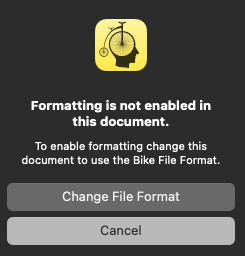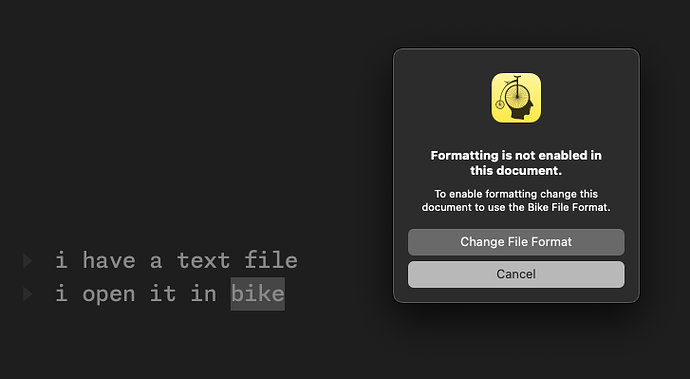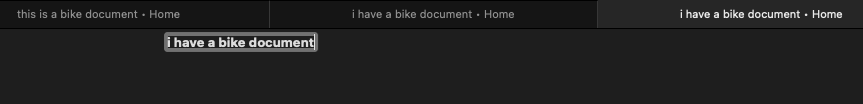I’d like to change the format of a file from .txt to .bike (and possibly vice versa).
Bike gives me this dialogue when I am in a .txt file and try do something that is only possible in a .bike file
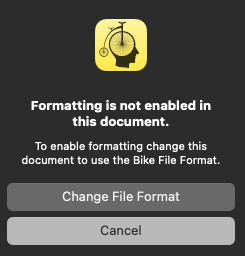
But nothing happens when I click on 'Change file format".
Furthermore when I use the option key to invoke ‘Save as…’ nothing happens either.
So the only way I currently have of turning a .txt file into a .bike file is to create a new empty .bike file and copy the text from the .txt file and paste it.
What could be going on?
I remember experiencing something like this many versions back, but I can’t reproduce this now. Which version of Bike are you running?
Also, the lack of anything happening on “Save as…” makes me wonder whether you are using multiple displays and you have the save file dialog box pop up somewhere where it shouldn’t?
Also, for me, the Save as command includes three modifiers: cmd+shift+opt+S.
hey thanks for helping me think about this.
sorry i should have said : i use the option key to bring up save as… in the file menu.
i am not using a second display.
and i am using the very latest stable version of bike — i am only on os 12.7.6 though. so maybe that’s the culprit?
Could you share the exact sequence of steps you go through before the error happens?
I’ve only tried it with a fresh, blank file and an existing .txt document, neither of which give me the results you’re seeing.
1 Like
I’m also having a hard time to reproduce this problem. I’ve followed the two scenarios and I see a Save As dialogue after clicking “Change File Format”.
and i am using the very latest stable version of bike — i am only on os 12.7.6 though. so maybe that’s the culprit?
That seems like the strongest possibility. I’m not sure what would have changed to break that feature, but unfortunately I don’t have a good way to test and debug the older OS.
I’ve tried your scenarios plus a few bonus ones, like leaving save dialog boxes open on other desktop spaces, opening the same file in other editors, using an obscure non-UTF encoding, but I still can’t replicate this.
update : the problem has resolved itself. i’ll update this post if it recurs.
thanks everyone!
i think it is definitely a problem with dialogue boxes not being drawn properly or not appearing : i have three documents open in tabs with bike in full screen mode and i click on the X in the tab to close them nothing happens but when i use command Q to quit bike i get a dialogue asking me to review changes to the documents that are open. (You have 3 Bike documents with unconfirmed changes. Do you want to review these changes before quitting?)
1 Like