Hi!
I just have noticed the look and feel experience of typing Korean characters is different on Bike 1.7.
When I rollback the version to 1.6, it looks better.
Do you have any idea on this?
Perhaps before and after screenshots with an arrow to highlight what you have in mind when you say “looks better” ?
(1.7 has been quite a big step forward for some other languages : )
Sorry for missing details!
Korean (including other Asain languages) completes one character by combining consonants and vowel characters.
In newer version, they don’t combine softly, which didn’t happen in version 1.6.
I attach recordings in each version and hope you can notice difference, too.
And even the last character doesn’t show up until I enter space or other characters.
Can you expand or explain “softly” a little ?
1.7 has certainly involved some work on the Unicode “normalisation” of composite characters – for the moment, I think Jesse is away for a few days.
On Unicode normalization of composites, see, for example, an earlier thread:
Custom monospaced font for code blocks?
Are you using one of these Korean IME s ?
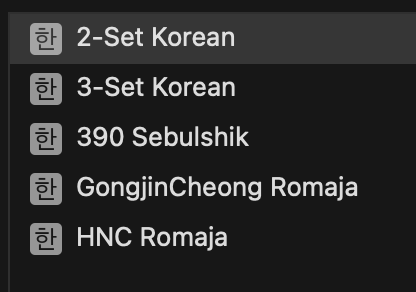
It was hard to explain the exact cause because the phenomenon was very subtle.
However, I got to know the reason of my feeling by repeating it.
When I enter the next character, the first consonant doesn’t appear until I type vowel.
This one makes me feel less smoother when I type in the newer version of Bike.
I’m using the top one, 2-set Korean. It is the most popular IME in Korea.
Thanks for reporting this. I’m away from computer for next couple of days, but will look into this as soon as I get back.
Ok, I’m back! 
I’m still having a hard time seeing the exact difference. I am able to use “2-Set Korean” for input method. Can you give me a short as possible sequence to type using that input method that will demonstrate the difference from 1.6 to 1.7?
Thanks!
Can you try ㅎ ㅏ ㄴ ㄱ ㅡ ㄹ ?
The sequence will form 한글 in Korean.
I am noticing at least one difference… when I first start typing the result looks like this ㅎㅏㄴ글. After that initial problem I think I’m seeing correct results. For example here is what I see when I type the sequence on three lines:
ㅎㅏㄴ글
한글
한글
The first line looks like a problem case and I expect I can fix. Is that the same problem that you are seeing? Are there other problems too?
I think we’re facing two different problems.
First, I can’t reproduce your ‘ㅎㅏㄴ글’ case even if I start typing ‘한글’ on the first line in a empty file.
But if it’s an reproducible error case, it should be fixed.
The case I reported was missing ‘ㄱ’ consonant in the second character while I type the sequence.
Let me elaborate the steps.
ㅎ → ㅎ
ㅎ ㅏ → 하
ㅎ ㅏ ㄴ → 한
ㅎ ㅏ ㄴ ㄱ → 한 (No character is added! In ver 1.6, it was ‘한ㄱ’)
ㅎ ㅏ ㄴ ㄱ ㅡ → 한그
ㅎ ㅏ ㄴ ㄱ ㅡ ㄹ → 한글
Can you reproduce this case?
Ah, I see what you mean now, thanks for taking the time to report and identify.
Just to be clear … the end result is correct in 1.7? For me it seems that ㄱ is getting recorded into the state somehow (but it is not displaying) until you type ㅡ.
Yes, the end result is correct for this example even if the typing experience is not soft.
I noticed another error case. Some characters are missing until I type additional characters.
Can you try following examples?
ㅇ ㅜ ㄹ ㅣ → 우리
ㅇ → ㅇ
ㅇ ㅜ → 우
ㅇ ㅜ ㄹ → 우 (no consonant as the above error case)
ㅇ ㅜ ㄹ ㅣ → 우 (we should see the second character here, but nothing is inserted until I input additional one)
Took a while, but please see latest preview release. I think this is fixed now: Bike 1.8.1 (98)
I’ve just updated my app and found it works fine.
Thank you for your effort. Now I can enjoy version 1.7!