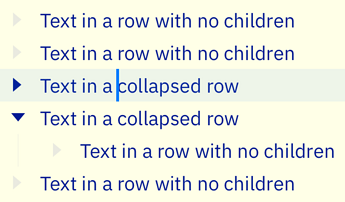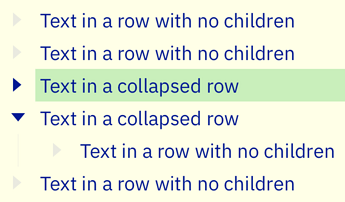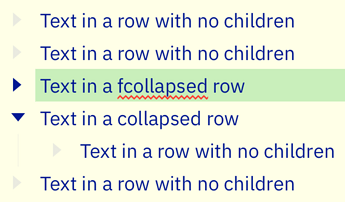Hi,
I’m a heavy Vim user and love outline mode for quick linewise moves and easy adjustments to move collapsed rows in the hierarchy.
I’ve hit what appears to be an outline editing mode bug where non-functional letter keypresses insert text at the last active insertion point in the currently highlighted row.
Steps to reproduce in Outline Editing Mode
Step 1: Starting point with cursor in front of “collapsed”
Step 2: Press Esc to enter outline editing mode
Step 3: Press any non-reserved letter key (e.g., f)
[unexpected behavior] The character is inserted in the row at the last cursor position.
When I see the errantly inserted character happens, I feel like I’m in text editing mode and instinctively press delete to remove the errant inserted letter and…I end up deleting the selected row—which, to be fair, is the expected delete outcome in outline editing mode.
My options are to either:
- stay in outline editing mode and press
command + zto remove the inserted character - a.) enter text editing mode, b.) delete the inserted character, and then c.) return to outline editing mode
Please let me know if I’m missing something. And thanks for the great product and consistent, responsive support over the years!
Kevin