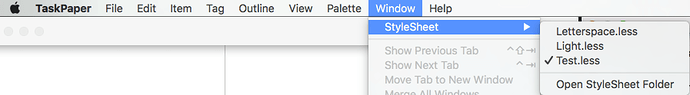Hello kind people of Task Paper Forum
I’m having some issues editing my Taskpaper Theme. What I did is simply duplicate the standard theme and make some adjustments following a rather noobish try+error strategy. I use version 2.3 and I don’t have much experience in code.
Here are a few things I can’t achieve. Not sure that any of this is doable:
- Decreased letter spacing, ideally around 90%
- A way to enter hex-values for colors.
- Have all lines be indented by some 40px
- A thinner ‹strike-through› line
- A slightly raised ‹strike-through› line
- Project Style in a different weight and size
- A different caret width, height and color
Any help would be much appreciated
All the best
Lenny
<theme>
<!-- Window Style -->
<color id="foreground" red="0" green="0" blue="0" alpha="1.0" />
<color id="background" red="0.94" green="0.94" blue="0.94" alpha="1.0" />
<window foregroundColorID="foreground" backgroundColorID="background" shouldUseHUDScrollers="no" />
<!-- Text View Style -->
<color id="tag" red="0.5" green="0.5" blue="0.5" alpha="1.0" />
<color id="handle" extendsColorID="foreground" />
<color id="insertionPoint" extendsColorID="foreground" />
<color id="selection" color="0.7" green="0.8" blue="0.9" alpha="1.0" />
<font id="base" name="Times" size="20" letter-spacing="10" />
<characterStyle id="base" fontID="base" foregroundColorID="foreground" />
<paragraphStyle id="base" paragraphSpacingBefore="0" paragraphSpacing="0" lineSpacing="0" lineHeightMultiple="1.2" alignment="NSLeftTextAlignment" />
<textView
shouldAntialiasText="yes"
shouldShowNoteHandles="no"
shouldShowProjectHandles="yes"
defaultCharacterStyleID="base"
insertionPointColorID="insertionPoint"
selectionColorID="selection"
handleColorID="handle"
tagColorID="tag"
/>
<!-- Task style. This section defines the styles that are applied to task lines. -->
<color id="task" extendsColorID="foreground" />
<font id="task" extendsFontID="base" />
<characterStyle id="task" fontID="task" foregroundColorID="task" />
<entryRule matchesQuery="type = task" lineCharacterStyleID="task" paragraphStyleID="base" />
<!-- Project style. This section defines the styles that are applied to project lines. -->
<color id="project" extendsColorID="foreground" />
<font id="project" extendsFontID="base" fontTraitMask="NSBoldFontMask" />
<characterStyle id="project" fontID="project" foregroundColorID="project" />
<paragraphStyle id="project" extendsParagraphStyleID="base" paragraphSpacingBefore="5" paragraphSpacing="5" />
<entryRule matchesQuery="type = "project"" lineCharacterStyleID="project" paragraphStyleID="project" />
<!-- Note style. This section defines the styles that are applied to note lines. -->
<color id="note" red="0.5" green="0.5" blue="0.5" alpha="1.0" />
<font id="note" extendsFontID="base" />
<characterStyle id="note" fontID="note" foregroundColorID="note" />
<entryRule matchesQuery="type = note" lineCharacterStyleID="note" paragraphStyleID="base" />
<!-- GroupHeader style. This section defines the styles that are applied to groupHeader lines. (top level projects) -->
<color id="groupHeader" extendsColorID="foreground" />
<font id="groupHeader" extendsFontID="base" fontTraitMask="NSBoldFontMask" size="16" />
<characterStyle id="groupHeader" fontID="groupHeader" foregroundColorID="groupHeader" />
<paragraphStyle id="groupHeader" extendsParagraphStyleID="base" paragraphSpacingBefore="10" paragraphSpacing="10" />
<entryRule matchesQuery="type = "project" and level = 0" paragraphStyleID="groupHeader" lineCharacterStyleID="groupHeader" />
<!-- @done style. This section defines the styles that are applied to lines tagged with @done. -->
<characterStyle id="done" strikethroughStyle="NSUnderlineStyleSingle" />
<entryRule matchesQuery="@done" contentCharacterStyleID="done" />