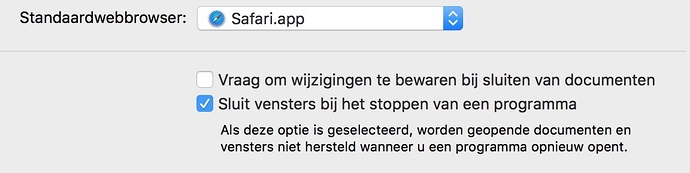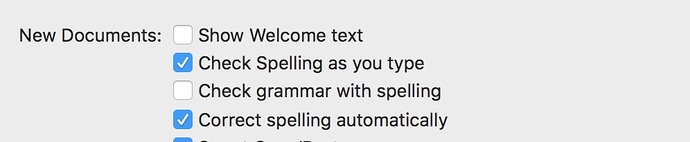- Changed default theme to hide handle of items with no text and no children.
- Fixed scrolling while editing the outline. View should be more stable when editing.
- Fixed crash when reloading a theme right after closing document.
- Fixed crash when loading theme a theme with syntax errors.
Hi Jesse,
the new preview version starts with a black, non editable document  (the new document on start). Only on start of TP!
(the new document on start). Only on start of TP!
Deleting the thema has no effect.
regards,
Feek
Hum, that’s not right. I’m not seeing that behavior… can you look in Console.app and see any errors reported there?
It only happens when you totally quit TP and start-up.
When opening an normal document there is no problem!
NOTE: I’ve not set that the windows restart after starting documents (in System Preferences)
in the console an infinite loop of error code:
19-03-16 18:23:19,548 TaskPaper[5827]: TextView asked to repaint while TextStorage is editing
and after closing the black document:
19-03-16 18:23:28,568 TaskPaper[5827]: .sdef warning for argument ‘FileType’ of command ‘save’ in suite ‘Standard Suite’: ‘saveable file format’ is not a valid type name.
Ok, thanks I can reproduce this now. Odd it never showed up when I was developing. Thanks!
BTW, it is not completely related to your last changes. I’ve seen this behavior before (earlier releases), but on that moment I could not reproduce it…
The issue is also present when TP is totally closed and you double click on a TP-file to open. TP opens that black window too, besides the wanted TP-document.
Can you try Preview 180?
I’m not sure it’s fixed, because in the end I wasn’t actually able to recreate the exact problem that you describe. But I did fix some code paths that might have lead to “TextView asked to repaint while TextStorage is editing” getting called. Anyway please try this latest and tell me how it goes.
Hi Jesse,
unfortunately, the error still persists…
Can you give me:
- OS X version.
- Console.app log
- System Preferences > General
- Is “Ask to keep changes when closing” checked?
- Is " Close windows when quitting checked?
I think it is related to
defaults write com.hogbaysoftware.TaskPaper3 NSQuitAlwaysKeepsWindows -bool true
Because the opening window is a not saved document, and after quitting, without saving the opening window, no really saved application state is present (or something like that).
I’ve turned off the save window option:
defaults write com.hogbaysoftware.TaskPaper3 NSQuitAlwaysKeepsWindows -bool false
and the black window does not shows again.
Regards,
Feek
OSX 10.11.3
Close windows when quitting checked? is turned ON
If anyone else is seeing the same problems (or not) that @feek is can you post your experience in this thread. I’m still not able to reproduce the issue.
How to reproduce:
General system preferences (sorry in Dutch), Close windows when quitting checked? is turned ON:
TP settings (be sure Show welcome text is not selected) :
Setting via Terminal in order to reopen documents:
defaults write com.hogbaysoftware.TaskPaper3 NSQuitAlwaysKeepsWindows -bool true
Steps:
- Quit TP completely (CMD-Q)
- re-open TP
- Close ALL documents, but TP is still running, ALL must be closed in order to reproduce
- press in TP App icon in menu bar => a blank document is opened;
- Quit TP by pressing CMD-Q Be sure the blank document is NOT closed (when blank document is closed, it cannot be reproduced)
- re-open TP => Black document
H everyone
I had the black screen when I relaunched TP after updating to 3.01 but after quitting and restarting everything was back to normal.
@feek I’m still chipping away at this, but with no luck yet.
One thing I did find out is that I still haven’t isolated bad stylesheets well enough. And they can cause problems… can you reset your theme.less file to empty and see if that makes a difference?
Jesse
Sorry Jesse,
removing the custom theme.less has no effect.
But I’am absolute sure it is related to:
defaults write com.hogbaysoftware.TaskPaper3 NSQuitAlwaysKeepsWindows -bool true
and the not saved state of the blank document.
No problem… I’m still finding and fixing lots of bugs and inconsistencies while I search 
I’ve updated the preview to 181. I still haven’t reproduced that particular issue but I have changed quite a few internal code flows and added a bunch of asserts to make sure that I’m doing screen updates in the correct order. Try again please!