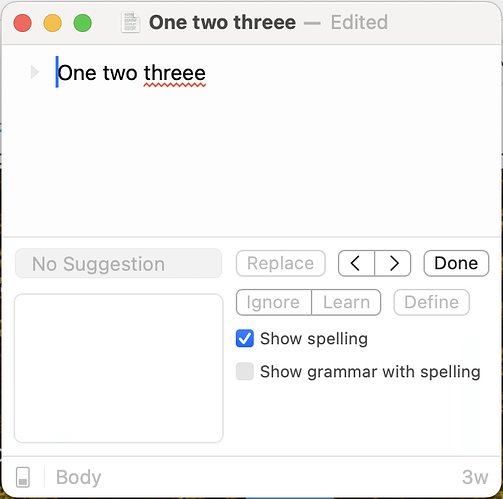I have all the necessary check boxes checked but spelling is not corrected and there are no red squiggles under mispelt words. If I use command + ; I get a spinning beachball for a few seconds and then nothing.
It still seems to be working for me. Are you sure that the menu:
Edit > Checking > Check Spelling While Typing is checked?
Or alternatively make sure “Show spelling” is checked in the checking popup Command-; like this:
Interesting. I was also having this issue but not in other documents at the same time. I just updated though, so not sure it’s still there.
Honestly I thought it must be something I did from all the stuff I try/test on my Mac. Didn’t want to bother you guys.
When you say “not in other documents” you mean one Bike document wasn’t spell checking, while other open Bike documents were spell checking?
If anyone else has seen broken spell checking please let me know. I can’t reproduce the problem myself and am still trying to find cause.
I meant non-Bike docs.
@climon Does a computer restart fix the problem for you? Apparently a restart fixed problem for @mchapman.
If anyone else is experiencing this, or even better, knows how to reproduce the problem in the first place, please post here. I still can’t reproduce the problem myself.
A mac restart + OS update, both did not work. Still not underlining misspellings.
Sorry for the late response.
My spellcheck never sorted out. Did ever get to the bottom of this one?
Sorry for not responding earlier. I’m going to move this back to that other thread and respond there.
My spellcheck never sorted out. Did ever get to the bottom of this one?
Sorry no, though generally spell check still seems to work for me.
One problem that I have noticed, maybe it’s effecting you… if I leave many Bike documents open, close Bike, and then reopen Bike it can create and delays and issues with spell check.
Spell check is generally a slow processes. So when many documents are opened at once it can take quite a while for checking to finish in them all. It also seems like the spell checking service will somewhat give up and stop reporting errors in these cases (when it’s being asked to do lots of work at once). I am throttling (not calling too many times) my use of the spelling API, but I still notice this happening.
When that does happen it still seems to resolve self eventually. So what I see happen is spell errors might not show in some (of the many) initially opened documents, but then if you edit they start showing up again.
One test you can do to see if spell checking API that I use is working at all is use the menu Checking > Check Next (Command-;) command. If that works to select the next misspelled word, but the word doesn’t have a red underline, that would mean my cache is out of date … that’s what happens in the above case.
Anyway please give that “Check Next” command a try and see what happens. Is next spelling selected in yellow?
Another thought, beyond restart, what happens if you try in a separate user account on your Mac?
No, still not sorted out, and no other issues with Bike or with other doc types. The spellcheck doesn’t show at al, doesn’t matter how much time i’d give it.
I’d kept a separate tool open to paste into for spelling for now.
Sorry, I don’t follow where to do the “Checking > Check Next (Command-; ) command.”
Which versions of Bike and macOS are you running ?
Bike main menu: Bike > About Bike
Sorry, I don’t follow where to do the “Checking > Check Next (
Command-;) command.”
I mean the main menu item, but I forgot to include the full path. So the menu item: Edit > Checking > Check Next
Also did you try a different user account on your Mac?