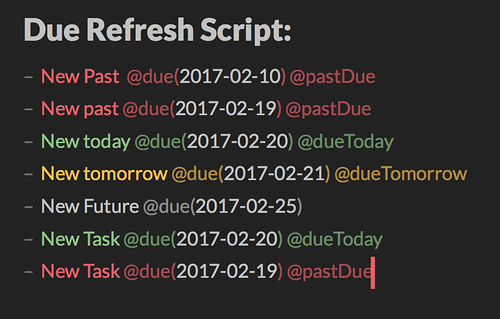“
dueRefresh” script file and KM macro available in this Github repo => Inspired by this script
This script add/amend/remove “@dueTomorrow”, “@dueToday” and “@pastDue” tags to items when @due tag/date match “@due(yyyy-mm-dd)” format.
##Script File & KM Macro
- This Github repo contains the script file and a Keyboard Maestro macro that triggers on Taskpaper window open or focus. Look for the
scripts>dueRefreshdirectory. - It works well when immediately chained in Keyboard Maestro to this script that convert informal dates to “yyyy-mm-dd” ISO date format.
##Theme
This theme support the “@dueTomorrow”, “@dueToday” and “@pastDue” tags styling with yellow,green and red colours as shown in the picture above.
##Style Scope
item[data-dueTomorrow] { ... }
item[data-dueToday] { ... }
item[data-pastDue] { ... }
##Script
function TaskPaperContextScript(editor, options) {
var today = DateTime.format('today');
var outline = editor.outline;
outline.groupUndoAndChanges(function () {
outline.evaluateItemPath('//@dueToday')
.forEach(function (each) {
each.removeAttribute('data-dueToday');
});
outline.evaluateItemPath('//@dueTomorrow')
.forEach(function (each) {
each.removeAttribute('data-dueTomorrow');
});
outline.evaluateItemPath('//@pastDue')
.forEach(function (each) {
each.removeAttribute('data-pastDue');
});
outline.evaluateItemPath('//@due = [d] today')
.forEach(function (each) {
each.setAttribute('data-dueToday', '');
});
outline.evaluateItemPath('//@due = [d] tomorrow')
.forEach(function (each) {
each.setAttribute('data-dueTomorrow', '');
});
outline.evaluateItemPath('//@due < [d] today')
.forEach(function (each) {
each.setAttribute('data-pastDue', '');
});
});
}
Application("TaskPaper")
.documents[0].evaluate({
script: TaskPaperContextScript.toString()
})