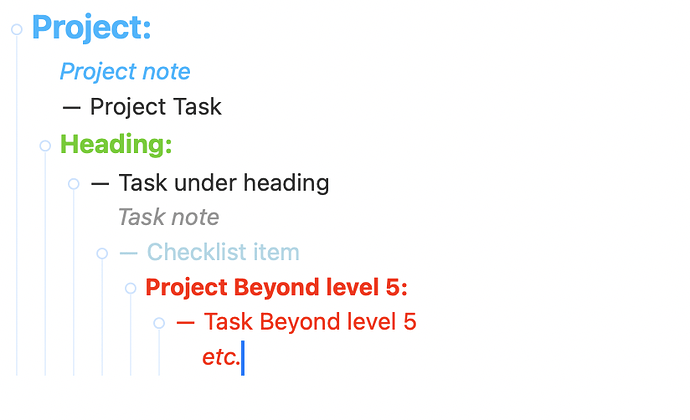Hi,
I’m trying to create a stylesheet that will colour my items based on indentation level. Items up to level 5 have specific colours, anything beyond level 5 is red. This is to indicate items that cannot be parsed to Things3 using Drafts.
I have legacy outlines that go beyond level 5 but would still benefit from this. The problem is when I focus in, they remain red. I would hate to copy-paste them into a new file just to see the parsing logic for Things3. Is there a way to ‘reset’ the styling when I focus in on an item?
Also, is there an easy way to tell TP to colour anything beyond a certain level red? I’ve tried >= variants, but they don’t seem to work.
A simple example of what I mean: