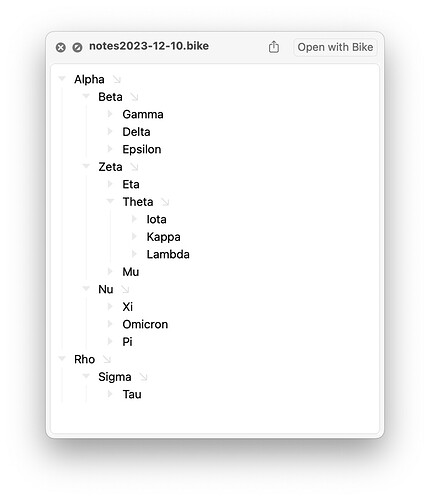Hi Jesse: Quick Look for Bike files appears to have stopped working for me. I’m running MacOS Ventura. Do you know what the problem might be?
Previews are working for me, but I’m on macOS 14.
When I search for that extension “com.apple.tips.tipsAppQuicklook-macos” I see a lot of Ventura related quicklook bug reports. I’m not certain of the cause/fix, but I don’t think it’s anything directly related to Bike.
This article has some fix suggestions: How to Fix Quick Look If It Stopped Working After macOS Ventura Upgrade - The Mac Observer
Thanks for your response. I upgraded to macOS 14 and also worked through all of the suggestions in that link. Quick Look still isn’t working for me with Bike files, though. All my other files appear to work fine with Quick Look.
Hum, that’s no good. Is anyone else having quicklook issues? Or have thoughts on a fix?
One thing you might try:
- Log into your guest account.
- Download Bike and save to desktop
- Use Bike to create file on desktop.
- Does quicklook work?
Happy to give this a try, but what is the guest account? You mean, a guest account on my Mac?
Yes, if you go into System Settings “Accounts and Users” there should be an option to enable a guest account if it isn’t already enabled. Try logging into that account is what I mean.
When logged in under the Guest account, the only app available to use is Safari, so I wasn’t able to download Bike and try Quick Look. I’m still having the same problem as before.
Quicklook working well here – macOS 14.0 on M2
I’m sorry to belabor this issue, but is this the proper quicklook behavior for Bike files?
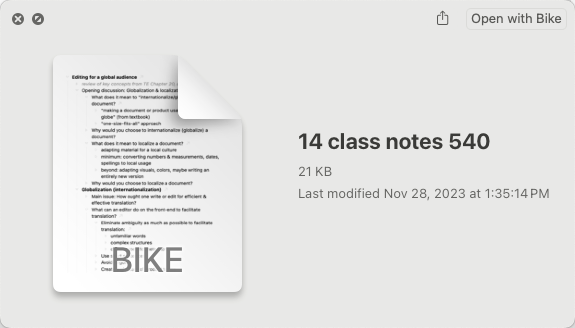
I get a thumbnail but I can’t see further into the file’s content like I can when I quicklook other non-Bike files. Just wondering if I’m still having a problem.
You are:
- tapping the spacebar
- with a
.bikeextension file - selected in the Finder ?
macOS 14.1.2
Bike 1.18 Preview (166)
I’m sorry to belabor this issue
I’m sorry I don’t have many more ideas. The feature seems to generally be working. And on your computer thumbnails are being generated, which are implemented using the same “app extension” technology. It’s odd that quicklook isn’t working, but I’m not sure how to help. Generally the system seems a bit fragile, and it seems other people have similar problems in other apps.
When logged in under the Guest account, the only app available to use is Safari, so I wasn’t able to download Bike and try Quick Look. I’m still having the same problem as before.
Sorry, I think this is a somewhat recent change. Instead you could try creating a new standard user account and see if that makes difference.
If you want to get into the technical you could try the qlmanage tool from the Terminal.app. For example I have a “States.bike” document on my desktop. When I open terminal and do the following:
% cd ~/Desktop/
% qlmanage -p States.bike
I see this printed, and I see the quicklook window opened with a preview of the States.bike document. Would be interesting if you have error instead of this:
Testing Quick Look preview with files:
States.bike
Here’s what I get:
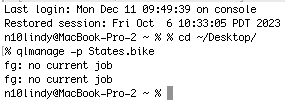
Thanks for error report, alas I’m not finding any good reasons for why it might be happening.
Thank you for your help.
In case it’s useful to anyone, I finally figured out what was stopping Quick Look from working with my Bike files. “Quick Look preview” somehow got turned off for Bike in the Extensions → Added extensions section of System Settings.
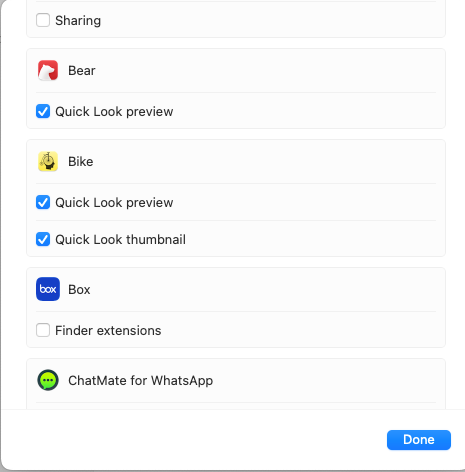
Now it’s working perfectly for me! I’m really happy I stumbled across this setting and turned it back on.
Oh, wow! Didn’t know there was a setting for that. Thanks for sharing! Hopefully I can remember for future.