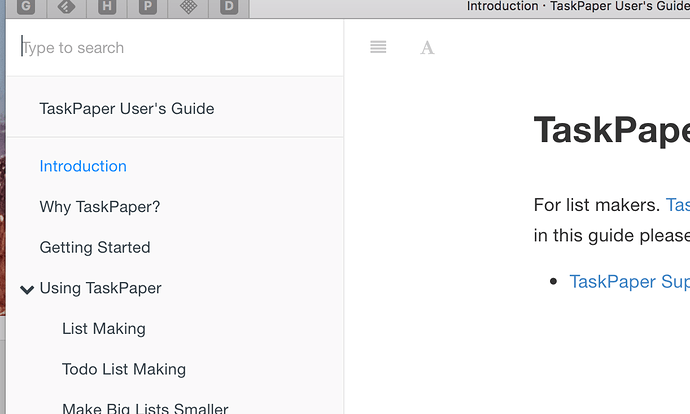Working with the manual I did not see way to search that page online. I downloaded the manual in PDF. Weird thing is, it wont search with any results? Trying it in Preview, no search results on any terms I could think of. Tried opening the file in Acrobat and applying OCR but it said the text was renderable and ignored it.
Is it possible this manual was saved in some odd way to prevent searching it? If so then, why?
If others do not have this problem then it appears time to take this mac in for warranty repairs (again).
Could have sworn I saw a paragraph on creating variables with JavaScript in TaskPaper. Can’t find it now for the life of me. That is what I was last trying to do when it suddenly quit, trying to set my colors to a new variable to use so that I could lighten my text effects (or darken them) depending on background values in different themes.
Found it: What the … ? Can’t even copy that text to reference here? OK, the manual is not searchable then, and it really should be.