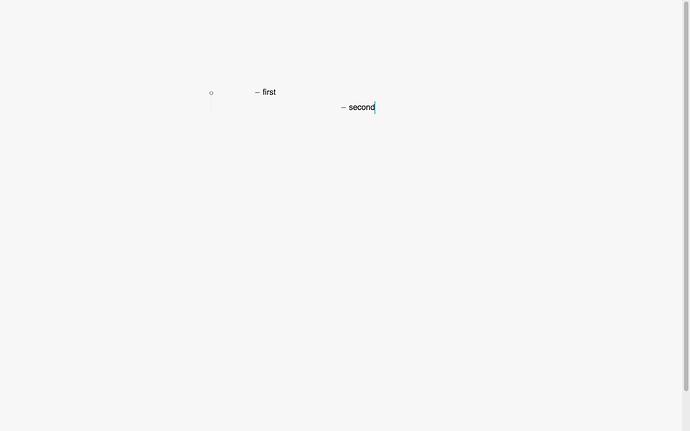How can i let the content appear in the middle? I set item-indent: 160, but the child item is too far away.Can anyone help with this? Thanks.
I think you don’t want to set item-indent for this, instead try adding this to your stylesheet:
editor {
editor-wrap-to-column: 66;
}
I am not clear as to what you are asking? Do you want everything to line up in the middle of the page, one under the other in a perfect left justified vertical line?
Or, do you want the first item to start in the middle of the page and each successive item to follow a more normal or gradual indentation - the same as if you had started on the left margin instead of in the middle?
Either way, I am not sure I have an answer, but it would help if I could better understand your question.
In the language of the less file, you would use “depth=2(,3,4,5)” to declare the text attributes for each depth or level of a tab that was set. I have never tried to adjust a tab in TaskPaper. I always assumed that tab behavior was always linked to outline levels in TaskPaper and was therefore just built-in and could not be adjusted. I may be wrong, I have not researched this idea.
Here is an example of this from my darktheme less file. There is not much change between the levels in my example, but you can see it as an example of how each level can be defined separately.
item[data-type=project]{
color: mix(white, lightblue, 10%);
paragraph-spacing-before: 15;
paragraph-spacing-after: 10;
font-size: 24;
}
item[data-type=project][depth=2] {
color: mix(white,lightblue, 10%);
paragraph-spacing-before: 25;
paragraph-spacing-after: 2;
font-size: 20;
}
item[data-type=project][depth=3] {
color: mix(white,lightblue, 10%);
paragraph-spacing-before: 25;
paragraph-spacing-after: 2;
font-size: 20;
}
item[data-type= project][depth=4] {
color: mix(white,lightblue, 10%);
paragraph-spacing-before: 15;
paragraph-spacing-after: 2;
font-size: 20;
}
item[data-type= project][depth=5] {
color: mix(white,lightblue, 10%);
paragraph-spacing-before: 5;
paragraph-spacing-after: 2;
font-size: 20;
}
Oops, looks like Jessie got there first. ![]()
I’m sorry for my poor english.I hope to achieve the effect in this picture.This is my manual adjustment. I do not know if I described it clearly. Thank you for your reply.
I think to do that you should edit your stylesheet to be:
editor {
editor-wrap-to-column: 66;
}
It works,I forget to remove the item-indent, thank you!