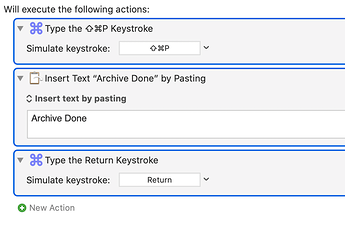Is there a more direct way to trigger a built-in Command (from the Palette menu) using Keyboard Maestro than to do what I am currently by simulating keystrokes?
For the first Keyboard Maestro ‘Action’, you can use ‘Select or Show a Menu Item’, which gives interactive help in capturing a menu path from the Application, so from:
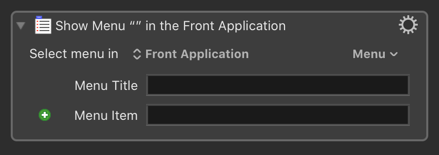
clicking Menu at top right, will allow you to choose Taskpaper, and successive menu items down to Command..., yielding:
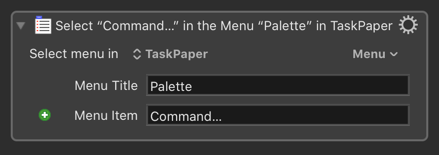
You can then finish off with a string typing action, to select a specific TaskPaper command.
Yeah, I’ve used that way as well. As far as I can tell, both have the same effect visually and timing-wise. I was hoping to find a more direct way to run the internal commands with the same speed and lack of visual disturbance as when triggering a script. I guess, since there appears not to be, I will return to trying to re-create the internal commands I need as scripts.