Why does the close button, close the current note? Ideally, all mac apps just minimise isn’t. (This is like window OS behaviour)
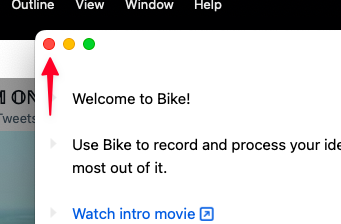
Why does the close button, close the current note? Ideally, all mac apps just minimise isn’t. (This is like window OS behaviour)
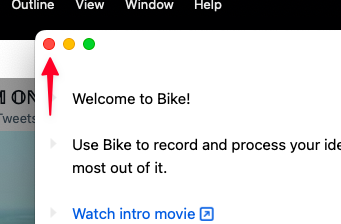
You don’t think that’s what the orange button in the middle is for ?
I don’t think Bike’s behavior is likely to change, but it would be useful if you could point to a macOS app that behaves the way that you want. I’m pretty sure Bike behaves the same was that all other macOS apps behave. Window closing behavior is all handled in the system frameworks, there isn’t any Bike specific behavior that I’m aware of.
I wonder if the OP has in mind the kind of application which displays a queryable file/folder workspace ?
(i.e. in which a file name remains visible in the app’s folder/library panel after the editing document has been closed)
You may be confusing the macOS window “traffic light” button functions:
macOS window button: Function = [MS Windows equivalent] are:
*Option + click on Green to Maximize to fit content instead of full screen OR shrink back to original size.
A good video guide on the basics is here: A Beginner’s Guide to the Red, Yellow and Green Window Buttons
A detailed guide (with a little Too much info) can be found here: select your macOS version Manage app windows on Mac - Apple Support
Hope this helps
I am sorry, I don’t know why I felt this is wrong behaviour. I was thinking like the mail application if I close it with (x) I can still open and resume work. But mail apps have previews and we rarely need to open individual emails.
My bad anyways. I will need to use the minimise button.