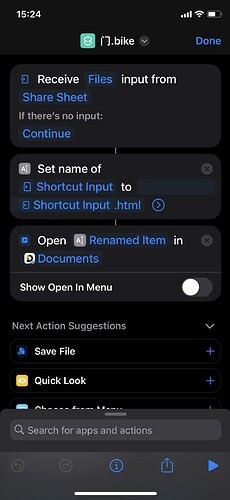So, I have to ask if there are plans for a native iOS version of Bike, that syncs with the Mac version.
Right now my focus is on 1.0 release for macOS. Once that’s out (soon I hope, pretty much ready, just waiting for Apple approval) then I’ll likely spend a few weeks on any bugs or small changes that come up. Then it will be time to start next big features.
I don’t know what the priority of iOS will be vrs other features, but iOS is definitely on my list of things that I would like to do. It’s just difficult, because it is also probably the biggest chunk of work.
I think what I will do pretty soon is post a list of all feature areas that I’m thinking about and get feedback from Bike users on what they think is more important.
For my own use I would really like basic rich text editing to be the next thing I work on after 1.0. I also think I should work on accessibility and better integration with macOS text system, so standard macOS replacements and completions work.
After that then I have a big list of other features (iOS included), but without strong priorities, that’s when I’ll really start looking for guidance from Bike users.
Great to hear that an iOS app is in the plans. The iOS apps that read taskpaper syntax never quite worked for me. So having an in-house iOS partner to the Mac app would be fantastic. But I’m even happier to hear that rounding out a few core text features in the Mac app is likely to come first.
On the priority list, a preemptive vote from me for “better integration with macOS text system, so standard macOS replacements and completions work”. From my use, I agree that’s top priority because it rounds out the foundational writing tools in the app. I’m especially missing text replacements, because I am mostly writing scientific text with lots of technical terms and long scientific names, which all sits with easy replacement terms in my text replacements. I can see how rich text fits with that idea of writing tools too, for those that need some formatting.
I’m delighted with Bike as a Mac-only app, and don’t really care that much about iOS compatibility, but I know there are lots of users who do.
For the next version, I’d add a basic Print function. Even though I’m easily able to print using other methods, I know this will be an issue for less-technical users (like my wife  ).
).
Thanks.
I use Bike as my main task organizer, and find myself wanting to do more on iOS than just basic text-editing. It’s the main pain point for me right now, since I haven’t found a good iOS outline editor, and would otherwise like to have a consistent UX.
@jessegrosjean IIUC were nearing completion on rich text and system text integrations? Is there a thread where users can chime in on next priorities?
I’ve been really happy with the progress so far!
I’ll start a thread when ready. I think rich text is in a good done state for now, I still need to work on system text integrations. Will start integrating that work next week, not sure on duration, but maybe 2 weeks as I also want to work on some other text system polish. Also want to see if I can make progress on accessibility. Once all that is done then I’ll write a post with some ideas for what’s next.
In the meanwhile, which iOS app counterpart would you recommend in order to view and edit bike files stored in iCloud?
I don’t have a particular recommendation, I work only on a Mac. I have made a list of some other apps that support OPML here, but can’t say that I use any of them for why own work.
In my case, I just want to search/check my Bike contents on iOS.
So I use Documents app and a Shortcut to get it done.
HTML file contents can’t be search in Files.app, so I have to find other HTML viewer.
I think Bike could appeal to a number of my academic colleagues but I think for that to work it would be really nice to have a simple Bike iOS editor, just to be able to throw notes on the go and review notes. I dont think its needs to be a full Bike exprience but a reader and simple adder from iCloud Files would be nice, I dont even know if you would need the whole iCLoud sync… I am not sure what Obsidian does but it seems like it loads files up at the start… mainly as moving the files to OPML loses all the cool Bikeness… this is still a lot of work no doubt
I want +1 for iOS version, this is only reason why I keep OmniOutliner subscription, if Bike has iOS app, I can give up OmniOutliner ![]()
any iOs news?
any iOs news?
Still working in that direction, nothing done yet.
Generally what I’ve been doing:
- Last winter/spring worked on Bike 2. Won’t be iOS, but working on that direction. Put this work aside for summer as I came to realize I still had no idea how I would really support syncing for eventual iOS.
- Spent summer investigating iOS and particularly syncing methods. Built up a syncable file/folder workspace suitable for syncing lots of file types, including outlines, but no actual integration with any Bike code.
- Just recently (maybe a week ago) I’ve switched back to Bike 2.0 codebase and hope to start posting preview releases again pretty soon.
So I’m making progress, but I’m sorry to say iOS support is over the horizon somewhere. Right now my target is Bike 2.0. Once that’s out and stabilized iOS will be my next target. Expect that will still be quite a while.
Would be great to just be able to view .bike files on iOS - don’t even need to edit anything.
Would be great to just be able to view .bike files on iOS - don’t even need to edit anything.
I agree, once I start iOS work the priority should be to get just a viewer out first. I’ve thought that before, and hope to remember it when time comes. At the moment though all my focus is still on Bike 2 for macOS.