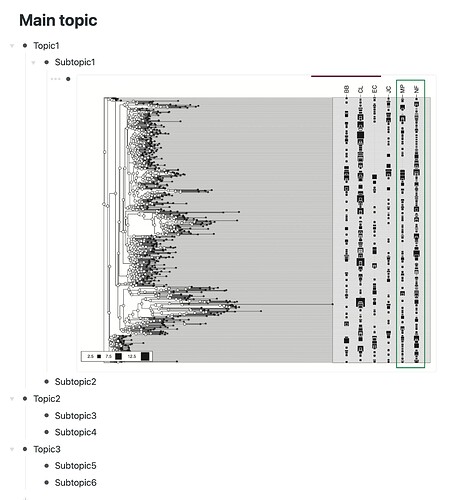I know this is a very long shot, but it would be nice if Bike could import images, like one can do with Workflowy (maybe if Bike adds an html file format?)
This is definitely on my long term list, but fairly far down that list at the moment. So I want it too, but no promises.
i’ve been using Bike to take notes during remote meetings, and it would be very nice to use Bike to store screenshots.
Doug: if you have Hook there might be a temporary workaround. Download/identify screenshot, Hook it, paste Hook link to image in outline. You won’t see the image in the outline, but can easily bring it up by clicking on the link.
I know this isn’t exactly what you were asking for, but could be a useful band-aid until full image support comes to Bike.
Thanks Mitchell. I hadn’t thought of that. it might not work for me in this case, as some of these screenshots will be business stuff and thus shouldn’t be saved off computer, but as a workaround, it’s a cool idea. could you post a link to Hook?
But if you take a screenshot isn’t that by definition “on computer”? Maybe I’m not understanding the situation complete.
Here’s the link:
No need to get the “pro” version. I think you can test it out free for a few days. I use this app a lot in my own work.
oh i see. i thought hook was an online archive service. this is much better. thanks
Another approach (avoiding subscriptions and an additional layer of proprietary url-scheme) is just to use Markdown links preceded by a bang, in the  pattern.
Viewing a Bike file in marked2app.com will already display inline images included in the form of such links.
I personally harvest the Markdown link using this Keyboard Maestro macro, which automates it for a number of macOS applications, including the Finder: