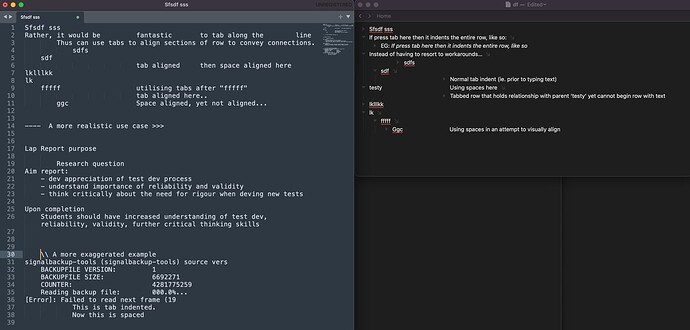I absolutely adore the ability of bullets/outlines being able to be independently indented of the parent bullet!
Without resorting to invisible characters, no break spaces and the like, is it possible to be able to tab after beginning the row with text? It’s hard to explain but the goal isn’t to create a table, however aligning lines of text with tabs is something I do in plain/rich text editors. Perusing the documentation and software settings hasn’t yielded any solutions. Utilising text expanders and related keyboard automation solutions is a workaround I already employ in pure outliner apps yet it does have its drawbacks.
I hope this visual example conveys things better:
Perusing the documentation and settings hasn’t confirmed if this beyond the scope of or a capability of Bike yet I stand to be corrected. I imagined it would make sense for Bike since it already challenges the strict parent-child relationship of outliner apps? Having to forgo the benefits of an outliner (ie. collapsing, vertical lines for visual relationships of long bulleted documents, etc) to prioritise rapid visual structure has been a ongoing tug of war!
Having said all this, the ability to divide a Bike doc into columns would be ideal and more intuitive in most circumstances, yet I understand it’s beyond the scope of Bike’s purpose despite, I believe, it being based on HTML. I’m happy to edit this post as a ‘Feature Request’ if inserting tabbed spaces within a row of text is not a feature of Bike!