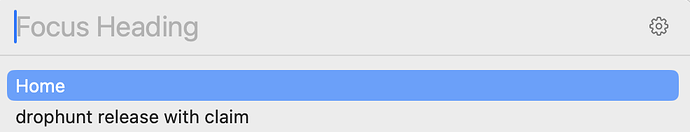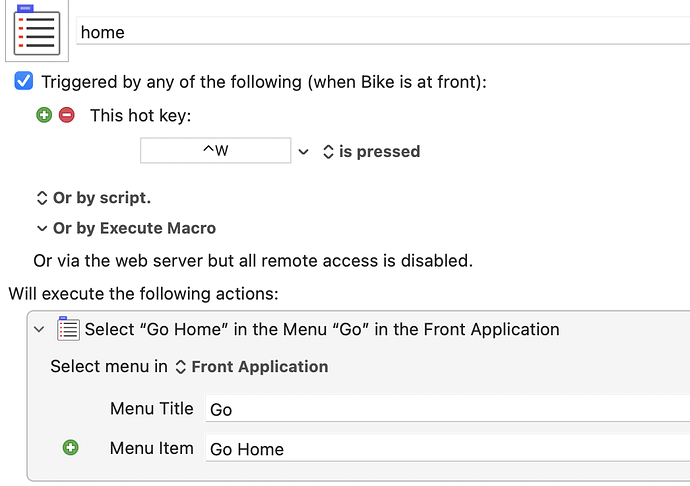I don’t want this Home to be there.
tried this //@type = "heading" or (@level <= 1/ancestor-or-self::* and not(name = 'Home')) but that failed
Home is a special case that I always add. Generally Command-P is intended as a navigation command and I always want there to be a way to go home from it.
It’s just I have keybind for going home instantly:
So I don’t need it there, it just wastes precious space.
Please consider ignoring it from list as an option.
Hum… maybe I can add. I was originally thinking I would need to add to app settings but I guess this would fit in well into the popup settings that are specific to the Command-P palette.
also please consider adding this search (that does not a global search but a search within focused todo)
I need a way to search through bullet points to jump to (inside a focused in bullet point), very very useful for me
Please try this preview release, it adds a setting to Hide/Show home:
wow wow
Thank you for this addition ![]()