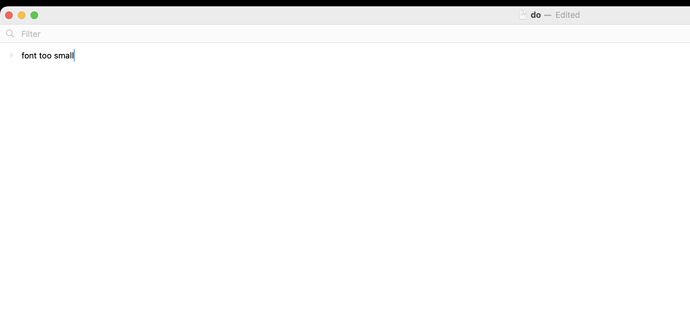default font is too small
Getting this working through Bike > Settings is goal for next release.
Currently the only way to do this is dive into Bike 2 extensions, and provide make a custom style. If you decide to go that route fasted path is to just copy the style in src/bike.bkext/style, move it to a new extension. Use a different name for defineEditorStyle and change the font that’s used in util.ts from editor.theme.font to Font.systemBody().withPointSize(18).
Is it a little early to experiment with a custom style to adjust the font color for the Dark appearance settings ?
I was thinking of experimenting with a system Yellow or Orange, to start with, but I’m not sure where the safest upstream point might be to try that change, or whether it might throw out the various selection and other decorations, and need a small cascade of adjustments ?
Perhaps best to wait for a Bike > Settings route to emerge ?
Generally the style system has undergone small changes each release, but the big picture design and implementation has been stable. I think now is a good time to explore styles.
With that said, if your only goal is to change some colors or font sizes then it’s probably easier to wait for next release then to learn styles.
Also, if you do want to play with styles the part that isn’t connected yet is (I think) reading passed in editor context values, such as isDarkMode. Some of those context values are updated currently, such as isKey. While others (such as theme.font) are not. Unfortunately I’m not sure off the top of my headed which ones you can expect to be updated.
Hope that helps.
Thanks, that’s helpful.
( Font size changes – as described earlier in this thread – are working well, and more than enough to make the editor completely comfortable at this stage )
If I want to use the Bike 2 View > Enter Full Screen mode with wide gutters to left and right of the text column,
(so that the text rows occupy, for example, the central 50% of the horizontal screen space – with 25% margins to left and right),
should I start experimenting now, or might it be better to let the Bike 2 Preview styling model settle down a bit first ?
That is implemented in bike-extension-kit/src/!bike.bkext/style/bike-style … the problem at the moment is that the application state isn’t properly passed into the style context, so the style never chooses those options.
The fastest way to get that behavior right now would be to:
Copy that standard bike-style (and associated code in main.ts, util.ts) to a new project. Rename using different params to defineEditorStyle. And then in util.ts search for settings.wrapToColumn and replace with say 80.
I think that should do it. (Also install the extension that contains this modified style, and choose the style using Window > Styles
I hope by the end of tomorrow I can get a release out that has this particular feature built in, so you can instead just View > Text Wrap > 80 instead
Perfect. Thank you !
Font size is too small for me as well. I look forward to trying out the beta but the font size is just too small. I was hoping the next release would have given us a way to adjust the font but that did not happen. The extension method is way too complex for me.
Sorry about that… me too. I hope to get this setting working for next release. Though that’s what I said last time too. :\ Preview releases are unpredictable!