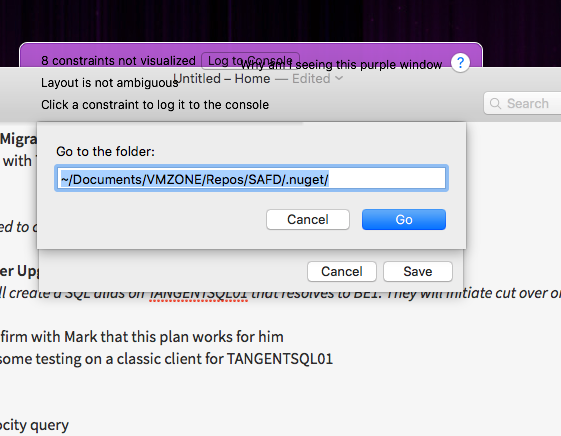When I went to save a new document, I hit CMD+SHIFT+G to bring up the “Go To Folder” option in finder and the app disappeared or lost focus. When I clicked on the Dock icon to refocus, I saw what is attached in image. Please let me know if you have additional questions!
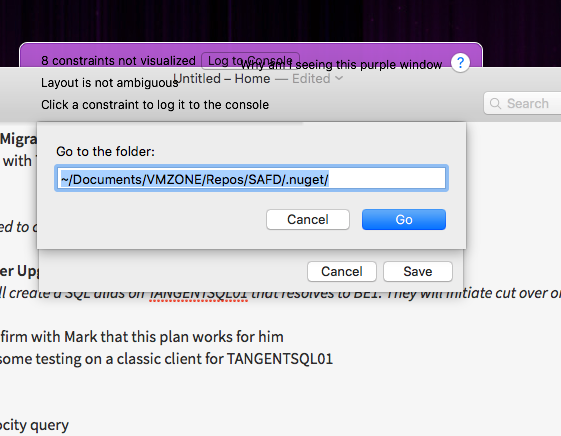
Thanks for posting… that purple box error is due to a debugging flat that have on for detecting problems in the UI layout… but can you tell me the exact sequence that I must follow to reproduce this… so far I’m at:
- Create a new document…
But I can’t seem to recreate the problem when I do Command-Shift-G from there.
Sure Jesse! I have linked a quick screen vid. Apparently, it only happens when the save window is not expanded.
https://dl.dropboxusercontent.com/u/5150/Support/taskpaper.mp4
Thanks!
Thanks for reporting this, and for the screencast… I’ll just turn off that debug flag for the next release. That should fix it I think.