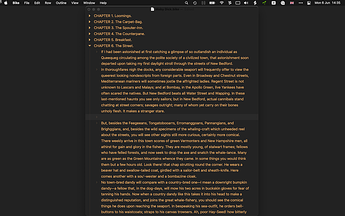I use Bike for research papers, but when a document starts to get long, editing starts to get cumbersome. I feel two features would help:
I wish there was a typewritter- or overscrolling feature because typing near the edge of the screen looks too crammed. I feel this could be implemented via a toggle in the editor preferences. (Right now, I would focus out if there’s a parent item just so the item I’m working on is pushed up on my screen, but this only works when there’s a parent item.)
I also wish there was a feature to center the editor or add margins when in full-screen mode because the text can look too wide to be readable, especially in widescreen displays. Again, I feel this could be implemented either through a toggle or a slider (for margin values) in the editor preferences. (Right now, I use double line spacing to make the text more readable in full-screen mode.)
Thanks for your attention.
BTW, I love Bike. Thank you for developing the lightweight outliner I’ve long been looking for!