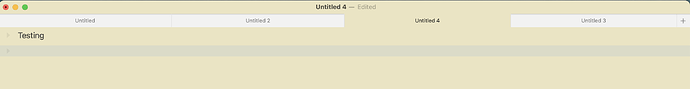Really liking where Bike is going. So much so that I just bought a license.
In playing around with the custom background color (that is now active with a license), I found that it looks great as a single window, but looks fairly rough with multiple tabs in one window.
The title bar, tab, and main window of the frontmost document take on the custom color, but the tabs in the background stay white. It’s pretty harsh if the custom background color is really anything except the default white.
Seems like the background tabs need to take on a slightly darker shade of the custom color, or the menubar and tabs keep the default window color and only the main document window gets the custom color (like in TaskPaper).
If I had to choose, I’d go with the latter (the way TaskPaper does it), as custom-color-shading custom background colors in tabs might result in some unpredictable colors that the user might not want to see with the selected custom background of the main window. Perhaps less stylish than a full custom window/interface color, but much more predictable and expected by the user going with a substantially different custom background (while the default white would presumably look the same as it does now).
Example: