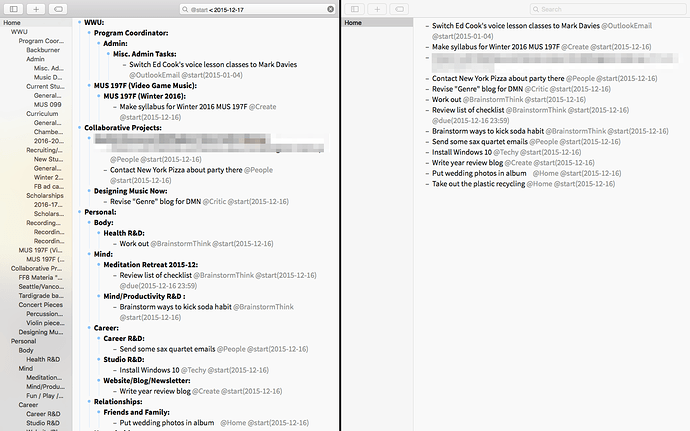Possible to display a task list, from several projects, without Displaying the project text?
No, the containing hierarchy is always included when items are displayed the editor. I think this is important for not getting lost. Once there is an API for scripting in place you could pretty easily write a script that would generate a new list, collecting tasks from several projects. What is your end goal?
I guess my end goal is just a cleaner “today” view.
I would also appreciate this ability. Is it possible to make the inclusion of the project context optional?
I’m disappointed to hear this. Being able to filter out ancestors and descendants is (imo) one of the best features of Taskpaper 2. Search that completely filters by paragraph should be a basic feature of text editors; it’s a mystery to me that it’s so rare.
I, too, would really love this feature! Being able to just focus on tasks while I adjust start dates without their parent projects cluttering things up would be vital for me. Otherwise, honestly, it’s near unusable.
Would anyone mind posting a screenshot of how thinks look in your file in version 2.0 and how they look in 3.0 (with projects) so I can get an idea of the complexity difference. In my files it makes very little difference and the projects give context.
I don’t have Taskpaper 2.0 installed anymore, but here’s how it looks now vs. how I think I’d want it to look with Projects hidden if possible (with indent levels removed). Basically similar to how it shows up in Omnifocus right now.
I suppose the usefulness of hierarchy-free filtering depends on why/how you use TaskPaper.
I see TaskPaper as more of an all purpose text app rather than a GTD/ToDo app, for the simple reason that it can filter text, rather than just finding it; something I think even TextEdit should have been able to do from the start.
One of its major uses for me, for instance, is marking up articles and even ebooks using tags. In TP2 I tag (and format using themes) text paragraphs for quotes, issues, arguments, priority (e.g. “@p(1)” will give me all the best bits) etc.
Being able to filter all but the desired tags and ignore the rest of the article or book is hugely useful to me and much better than using highlighters.
I feel like for the editing experience that I want to create there must be some visual and selectable representation of the hierarchy. Once break is over (and kids back to school) I’m going to try adding fold widgets (…) in to represent text that’s been filtered out of the outline. Assuming I can get that working then I might also be able to provide an option that won’t show the entire hieachy, but will instead replace the hierarchy with a more minimal fold widget instead of a full line of bold project text.
First I’m going see if I can get fold widgets working. Once that’s in place for normal folds and filters please bring this up again and I’ll see if that implementation can work for this too.