I love the look of Gunther Groenewege’s Things widget for Status Board, so I modified it for Taskpaper instead, using @complexpoint’s code from this discussion. All coding credit goes to them!
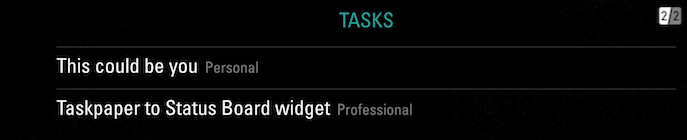
Step One — Instead of downloading the script from Gunther’s page, download this script: taskpaper_statusboard.zip (2.4 KB)
Step Two — Gunther’s directions have you save the bash script as a file so you can schedule it to run automatically in Step 3, but I’ve just connected it to a Keyboard Maestro shortcut. The bash script runs the script from step one and outputs the results to a csv file. Make sure to change the bash script to accurately reflect the path to your files.
osascript /Users/YOURNAME/Scripts/taskpaper_statusboard.scpt > /Users/YOURNAME/Dropbox/Public/taskpaper_statusboard.csv
Step Three — See his page for directions on getting the script to run automatically; I’ve just got a Keyboard Maestro macro set to execute the bash script with a shortcut.
Step Four — Download the HTML widget from Gunther’s page, rename it to “taskpaper_statusboard.html” and put it on Dropbox. You can then go to Status Board and add the widget to your screen.
Some notes:
- This doesn’t show any tags; I found it looked messy when I tried, and I didn’t want to try playing with the HTML page to make it work.
- This doesn’t show when an item is marked as complete. (Because I delete completed items instead of archiving them.)
I hope this is helpful to people!