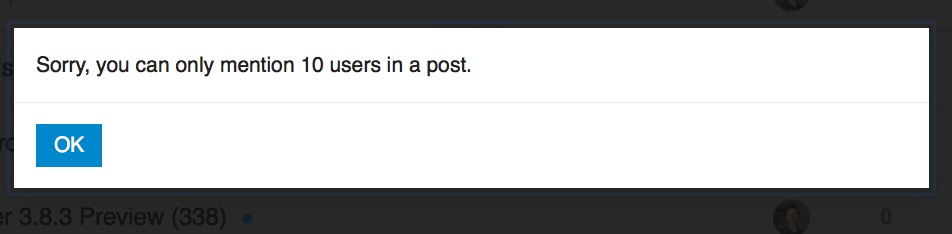I just tried to post to say thanks for the update on TaskPaper and to share my .less code. The server kept saying I was not allowed to cite more than ten people and it would not allow me to post. I had only mentioned one person, Jessie. If this posts, would someone please look at this? Thanks.
@mylevelbest I got this message. Maybe try to reply back to me, citing me in this thread?
@mylevelbest @jessegrosjean Also if you see the error again can you take a screenshot of the error screen? Along with message content if possible?
Just tried it again, same results.
Tried posting it here and again, got the same error. Trying it with the first part, the message, then the second part, my less code.
First part:
Thanks @jessegrosjean for your continued updates with TaskPaper. As my small way of saying thanks, I am sharing my current day to day working less code.
As I have posted previously, I primarily use Taskpaper as a tool for writing. I have to sort through huge legal stacks of information, make arguments, flag other peoples arguments that I need to object to, etc. All this and I am not even a lawyer, just a vet fighting the VA for justice in his records and in his claims.
Obviously my code can be improved on. For example, I prefer to write color values one way:
color: mix(black, white, 70%);
And others will prefer to write color values another way;
color: rgb(92%,92%,92%);
The main idea of this is that I use TaskPaper less as a todo list and more as a tool for looking through writing projects as I am developing them. To that end, I am using tags that simulate formatting. I understand that in a plain text environment like TaskPaper, formatting is not really going to be the point for many users.
For me, formatting helps ideas to stand out, especially when I am slogging though many pages of information and trying not to loose track of an idea I am gathering.
Of course putting tags with project specific references also makes pulling all the various reference points together by clicking on any one of them, a breeze. This is similar to what I would normally have to use a database for. I would have to set up query fields in a database. I love how easy it is to use TaskPapers tools for doing research. I know that was not what it was designed for but, I am a very happy customer just the same.
Enjoy:
OK first part worked just now …
Second part, the less code:
… Nope, errors the same.
Trying setting the code here as a quoted text block produced the errors.
Trying setting the code here as a Preformatted text block (some forums have a code setting which I am not seeing here on the TaskPaper forum.
OK, got the troubled code posted now in this edit. Used reformatted text instead of quoted text.
// -----------------------------------------
// -- Sets Document Basics.
// -----------------------------------------
@tint-color: mix(black, orange, 40%);
@background-color: mix(orange, beige, 15%);
@selection-color: mix(@tint-color, @background-color, 50%);
@invisibles-color: mix(@tint-color, @background-color, 100%);
@searchbar-background-color: rgb(92%,92%,92%);
@searchbar-error-text-color: rgb(100%,0%,0%);
// -----------------------------------------
// -- Sets Document Appearance.
// -----------------------------------------
window {
appearance: NSAppearanceNameVibrantLight;
}
editor {
guide-line-color: mix(@tint-color, @background-color, 45%);
}
item {
handle-color: mix(black, white, .1%);
}
item[filtered] {
handle-color: mix(black, green, 80%);
}
// -----------------------------------------
// -- Changes the Project Title Font.
// -----------------------------------------
item[data-type=project]{
color: mix(green,blue, 50%);
paragraph-spacing-before: 5;
//paragraph-spacing-after: 10;
font-size: 24;
}
item[data-type=project][depth=2] {
color: mix(green,blue, 50%);
paragraph-spacing-before: 15;
paragraph-spacing-after: 12;
font-size: 24;
line-height-multiple: 1;
text-underline: NSUnderlineStyleSingle;
}
item[data-type=project][depth=3] {
color: mix(green,black, 50%);
paragraph-spacing-before: 15;
paragraph-spacing-after: 22;
font-size: 20;
line-height-multiple: 1;
}
item[data-type= project][depth=4] {
color: mix(green,black, 50%);
paragraph-spacing-before: 15;
paragraph-spacing-after: 22;
font-size: 20;
line-height-multiple: 1;
}
item[data-type= project][depth=5] {
color: mix(green,black, 50%);
paragraph-spacing-before: 15;
paragraph-spacing-after: 2;
font-size: 20;
}
item[data-type= project][depth=6] {
color: mix(green,black, 50%);
paragraph-spacing-before: 15;
paragraph-spacing-after: 22;
font-size: 20;
line-height-multiple: 1;
}
item[data-type= project][depth=7] {
color: mix(green,black, 50%);
paragraph-spacing-before: 15;
paragraph-spacing-after: 22;
font-size: 20;
line-height-multiple: 1;
}
item[data-type= project][depth=8] {
color: mix(green,black, 50%);
paragraph-spacing-before: 15;
paragraph-spacing-after: 22;
font-size: 20;
line-height-multiple: 1;
}
item[data-type= project][depth=9] {
color: mix(green,black, 50%);
paragraph-spacing-before: 15;
paragraph-spacing-after: 22;
font-size: 20;
line-height-multiple: 1;
}
item[data-type= project][depth=10] {
color: mix(green,black, 50%);
paragraph-spacing-before: 15;
paragraph-spacing-after: 22;
font-size: 20;
line-height-multiple: 1;
}
item[data-type= project][depth=11] {
color: mix(green,black, 50%);
paragraph-spacing-before: 15;
paragraph-spacing-after: 22;
font-size: 20;
line-height-multiple: 1;
}
item[data-type= project][depth=12] {
color: mix(green,black, 50%);
paragraph-spacing-before: 15;
paragraph-spacing-after: 22;
font-size: 20;
line-height-multiple: 1;
}
// -----------------------------------------
// -- Changes the Project Task Font.
// -----------------------------------------
item[data-type= task]{
color: mix(black,blue, 80%);
line-height-multiple: 1;
// paragraph-spacing-before: 15;
paragraph-spacing-after: 16;
font-size: 20;
}
// -----------------------------------------
// -- Changes the Project Note Font.
// -----------------------------------------
item[data-type=note] {
color: mix(black,white, 80%);
font-size: 20;
font-style: regular;
line-height-multiple: 1.1;
paragraph-spacing-after: 18;
}
// -----------------------------------------
// ------ PROCESS TAGS ------
// ----------------------------------------
// Changes the tag's text of the tag (Point of Order #1) “@poa1”.
run[tag=data-poa1] {
color: mix(black, white, 70%);
}
// ----------------------------------------
// Changes the tag's text of the tag (Point of Order #2) “@poa2”.
run[tag=data-poa2] {
color: mix(black, white, 70%);
}
// ----------------------------------------
// Changes the tag's text of the tag (reference) “@ref”.
run[tag=data-ref] {
color: mix(black, white, 70%);
}
// ----------------------------------------
// Changes the tag's text of the tag “@focus”.
run[tag=data-focus] {
color: mix(black, white, 70%);
}
// ----------------------------------------
// Changes the tag's text of the tag “@progress”.
run[tag=data-progress] {
color: mix(black, white, 70%);
}
// -----------------------------------------
// ------ STYLE TAGS ------
// ----------------------------------------
// Changes the text preceding the tag to italics: "@i"
item[data-i] {
font-style: italic;
font-size: 19;
}
// -----------------------------------------
// Changes the text preceding the tag to bold (loud): "@l"
item[data-l] {
font-weight: bold;
font-size: 19;
}
// -----------------------------------------
// Changes the text preceding the tag Red: "@r"
item[data-r] {
color: mix(red,black, 30%);
}
// Changes the text preceding the tag BOLD RED: "@R"
item[data-R] {
color: mix(red,black, 30%);
font-weight: bold;
}
// -----------------------------------------
// Changes the text preceding the tag Green: "@g"
item[data-g] {
color: mix(black,darkgreen, 20%);
}
// Changes the text preceding the tag BOLD GREEN: "@G"
item[data-G] {
color: mix(black,darkgreen, 20%);
font-weight: bold;
}
// -----------------------------------------
// Changes the text preceding the tag Blue: "@b"
item[data-b] {
color: mix(green,blue, 50%);
}
// Changes the text preceding the tag BOLD BLUE: "@B"
item[data-B] {
color: mix(green,blue, 50%);
font-weight: bold;
}
// -----------------------------------------
// ------ LINE SPACE TAGS ------
// ----------------------------------------
// Changes the spacing above the tagged line so that the tagged line may appear to be separated from the above line (space above): "@spa"
item[data-spa] {
paragraph-spacing-before: 35;
}
// -----------------------------------------
// Changes the spacing below the tagged line so that the following line may appear to be separated from the tagged line (space below): "@spb"
item[data-spb] {
paragraph-spacing-after: 35;
}
// -----------------------------------------
// Changes the line below the tagged line to appear directly under the tagged line - used as a pseudo list compression tool (space below compressed): "@spbc"
item[data-spbc] {
paragraph-spacing-after: 3;
}
// -----------------------------------------
// ------ DONE TAGS ------
// ----------------------------------------
item[data-done] {
color: mix(black, white, 40%);
paragraph-spacing-before: 1;
paragraph-spacing-after: 1;
font-size: 20;
> run[content] {
text-strikethrough: NSUnderlineStyleSingle;
text-strikethrough- color: mix(black, lightblue, 25%);
}
}Ahh… so yes you need to post the less code as code or else it will think all the @ are mentions. In your last post you make it code by indenting each line. Another way to do it is to souround your code with ``` like this:
```
this is my code
```OK, good to know. Some forums allow the word “code” for setting text in this manner.
Unformatted text
was a little too subtle for me to grasp the intention of the phrase at first. Thanks.