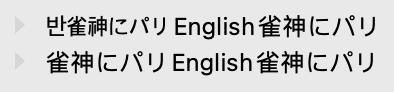
It seems that if a row begins with a Hangul character, the following kanji, hiragana, and katakana will be shrunken. But the English characters and the part after them remain the same.
text:
반雀神にパリEnglish雀神にパリ
雀神にパリEnglish雀神にパリ
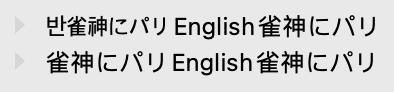
It seems that if a row begins with a Hangul character, the following kanji, hiragana, and katakana will be shrunken. But the English characters and the part after them remain the same.
text:
반雀神にパリEnglish雀神にパリ
雀神にパリEnglish雀神にパリ
i.e. (for reasons possibly best known to Apple ?)
the same pair of Chinese characters are rendered here more compactly to the left,
and full size to the right.
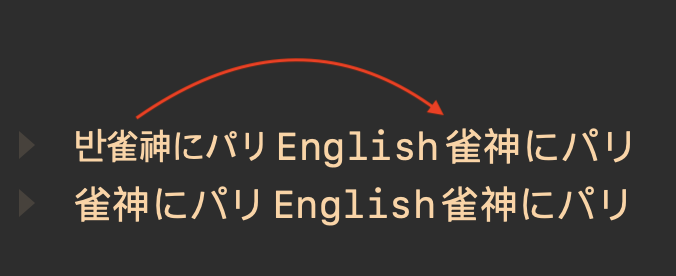
Something about Korean typographic conventions when Hangul are mixed with Hanzi ?
Bike isn’t doing anything intentionally to make this happen. I would expect the same thing to happen (maybe requiring same font) in other macOS text editors that use CoreText.
Please let me know if you do think this is a bug of sorts… ie you don’t see it happen in any other editors.
Given the history of Korean mixed script (國漢文混用) it makes sense to me that Chinese characters would be scaled slightly to align vertically to Hangul neighbours when used together.
My guess is that this is a designed CoreText feature, and that the ultra-mixed contexts in which it results in fractionally different Chinese character scalings in the same line are empirically a bit rare ![]()
PS
notice also that while the 神 appears in the pasted unicode text rendering above as the same character to left and right, we can see on screen that the allomorph (異體字) displayed in the Korean context differs from that shown next to the Roman – i.e. it’s even a bit unclear to what extent we are comparing like with like.
Thank for the analysis guys. I found it also appears on TextEdit.app and iOS, so maybe it is a CoreText problem first, as Jesse said. Sorry to bother you guys.