I’d like to be able to collapse rows within the hierarchy. Unless I’ve missed something, now I have to go row by row (outside the top level) to collapse a row.
I think you mean you would like to collapse “one” and “three” in a single command with selection on zero as shown here?:
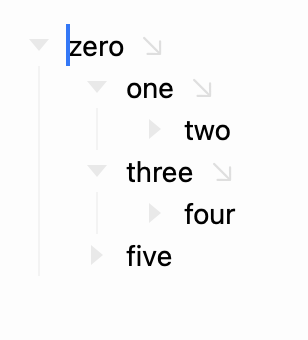
I don’t think there’s a way to do that right now, except by writing a custom script. You can use Option-Command-9 to collapse “zero” completely. That will collapse all rows in that branch, then you could expand “zero” again, and “one” and “three” would be in collapsed state at that point.
Adding an “Expand/Collapse By Level” command is on my todo list. Just having got to it yet.
I now realize that I have this already implemented, just hidden in Bike’s UI. I’ll enable for the next preview release. I think I had it disabled because it can cause some UI animation oddities, but overall it works, and I think I can fix those oddities later this year when I do a bunch of animation work to support row filtering.
Anyway, look for Outline > Expand / Collapse by Level in next preview release. I think it will do what you want.
@ChrisW I think this is now implemented in latest preview via Outline > Expand All By Level, and Outline Collapse All By Level.