My Mac hard drive ran out of space for a moment and I got this error, though now that I’ve deleted files and restored 30gb of space, bike won’t let me return to autosaving the file correctly. It just gives me this message:
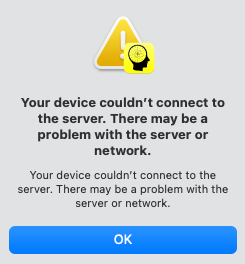
It looks like my “license” tab in bike preferences is out of whack too:
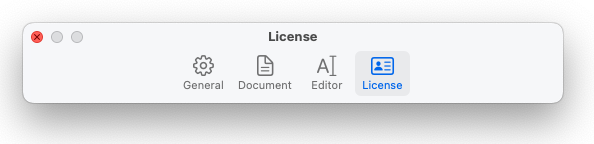
Edit: Yeah it’s not letting me do anything, open a different thing, save it as a different file, every time I try to do anything file wise it just gives me the same pop-up. Quitting bike does the same thing, trying to close the file, everything. It looks like I’m going to have to select all + copy into another document now.