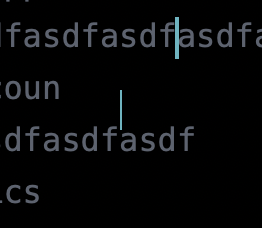
The center one is a weird glitch. Does not go away when when you scroll past it and scroll back to it. the top one is the real caret.
noticed it multiple times now.
it just… floats there. even if there’s no text there.
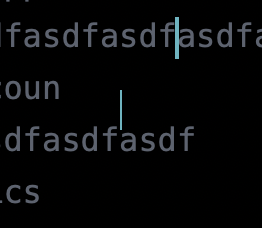
The center one is a weird glitch. Does not go away when when you scroll past it and scroll back to it. the top one is the real caret.
noticed it multiple times now.
it just… floats there. even if there’s no text there.
Is this problem relatively new for you? What version of macOS are you using?
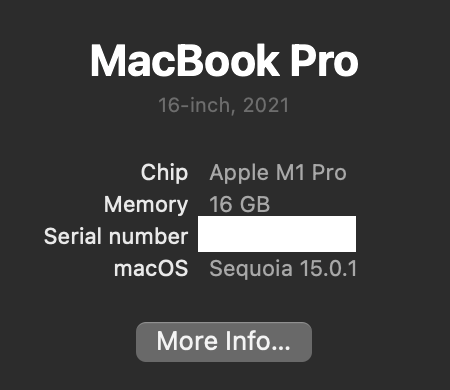
don’t think its new. i think i can recall it happening for very long time, and not just on this machine. on my other mac as well (exact same macbp, maybe diff ram and computer policies which should theoretically be irrelevant)
Thanks, I’m also now seeing some weird cursor lingering artifacts sometimes.
The way that macOS handles text carets changed pretty radically in macOS 14 and I wonder if that broke what TaskPaper was doing to draw a custom caret. I think what I will do is just disable TaskPaper’s ability to customize text caret width (custom color still possible). Then I can opt into the standard cursor drawing and that seems to fix the caret draw errors that I’m seeing.
The ability to customize width was mainly added because a long time ago iOS cursor was 2px in width, while macOS was only 1px. Now they have standardized to use 2px, so with isn’t as needed I think.
Please try this preview release and see if it fixes the problems for you:
awesome. i’m using the preview exclusively now and use it intensively daily, so if you don’t hear back from me, then you can assume it worked well! thanks!