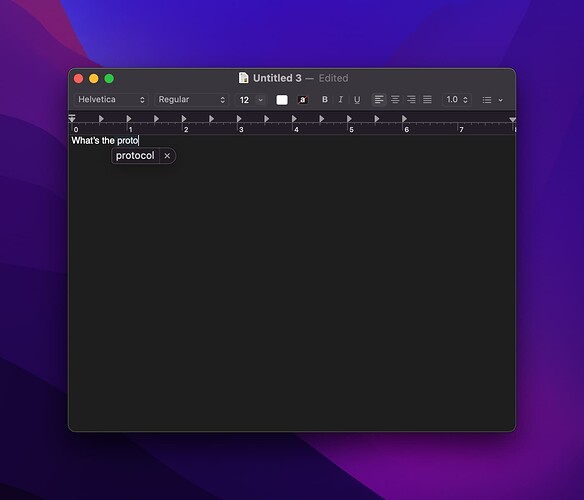I’ve noticed that while typing in Bike, it often replaces technical terms with other words, and it’s not easy to make it not. I’m assuming this is occurring due to the “Correct Spelling Automatically” feature being enabled (I usually want this), but unlike TextEdit, Bike doesn’t seem to be displaying the little “correction/auto-suggest” tooltip when you retype the original word and pause before hitting space. Here’s what that looks like in TextEdit:
In this case, I was originally trying to type something along the lines of, “Buf’s command line tool generates code from proto files.” It simply wouldn’t let me type, “proto”, and move on. I can select the word, then Right-Click, then select: Change back to “proto”, after it replaces the word with port or protocol or whatever, but that feels somewhat fussy compared to editing text in other apps that use NSTextField and NSTextView.
TextEdit will auto-correct a word like “buf” to “bus”, but then when you backspace, delete the “s”, type “f” and hit Space, it doesn’t re-correct the word (though it highlights it as a potential spelling error, which is fine). Bike doesn’t do this. No matter how many times I try to “fix” the word, it re-corrects it.
A somewhat minor thing, but it makes Bike a teensy bit less fun to use when you’re writing lots of jargon that isn’t in the dictionary.