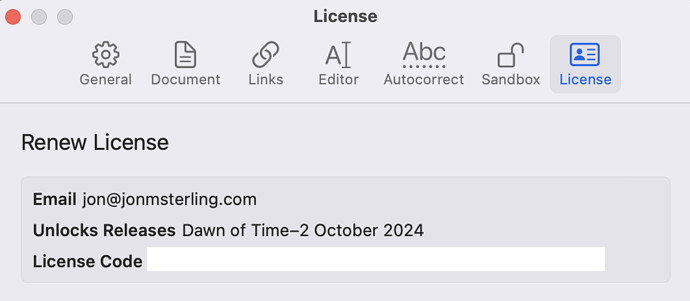Hi — I purchased licenses for Bike in both 2022 and 2023, and what I understood at that time was that the software would continue to function indefinitely (barring OS compatibility issues) but that I would receive updates for only one year, after which (if I wished to continue getting updates) I could purchase a new license.
What happened today was a bit surprising: I accepted the auto-update as I usually do, and then my installation of Bike was crippled and I was asked to purchase a new license to unlock all the features that I had (from my perspective) already paid for. (In case it helps, I have Preview updates turned on — not sure if that was the cause.).
Is there an easy way to downgrade (for now) to a version of Bike that will be fully unlocked permanently? (EDIT: I have found how to downgrade.)
And I might suggest that the update-checking feature be changed to have the following invariant: “It should be impossible to accept an update from within the app that will result in the app that you have been using for years being crippled”. I am not certain what the ideal upgrade pathway would be, but as a longtime user who would be relatively likely to purchase a third license in the future, I would have liked the autoupdates to simply end when my license ran out and resume only when I had registered a new license.
Sorry this looks like a bug of some sort, from what I can tell it looks like your license should be valid until Jan 2025. Thanks for letting me know, I’m looking to see what went wrong now.
For anyone else that runs into this you can download prev releases here:
https://www.hogbaysoftware.com/bike/releases/
I agree on the UI disallowing this too, just hadn’t got to that yet.
1 Like
Can you tell me a bit more about your setup and if the problem is still happening?
For me your license seems to be acting properly when using Bike preview 24. Features are unlocked and it reports that it’s valid through Jan 11, 2025. I’m on macOS 14.7 (23H124). Update I’ve also tried on macOS 15 and key seems to be working correctly for me there also.
1 Like
Thanks! Here is what I see when I go to the License screen (with license redacted) on Bike 1.19 Preview (184):
I am using macOS 15.1.
And that’s with the license code ending with 06D27556?
If so is your system clock correct?
Yes, that is the correct code. My system clock says 16:30 London time, 6 November 2024.
Can you try from your terminal (replacing LICENSE):
curl "https://bike-license.uc.r.appspot.com/status?license=LICENSE"
You should see:
{"expire_date":"2025-01-11T09:50:00Z"}
1 Like
I get the same output with my license code.
Thanks for your time and help. I’m going to keep digging for a while.
1 Like
Ok, got one more question/test for when you are ready. Can you try:
- Open Console.app
- Click the “Start” toolbar item to start streaming logs
- In the search file search for “License” and in the popup that’s in that filed choose “Catagory”
- Then launch the version of Bike that’s not registering correctly
- Then you can email me jesse@hogbaysoftware.com the logs.
Thanks.
1 Like
Will do when I get back to my office! 
By the way, I tried the upgrade on my other machine and the license looks like it is in good shape there. So it is specific to one installation, I think.
P.S. Thanks for your help, and (most of all) for making this great software.
1 Like
For anyone following along I think we finally got to the bottom of this. Problem was I wasn’t removing whitespace from license key before checking its “expired status”. Thanks @jonsterling for being patient with my debugging.
3 Likes