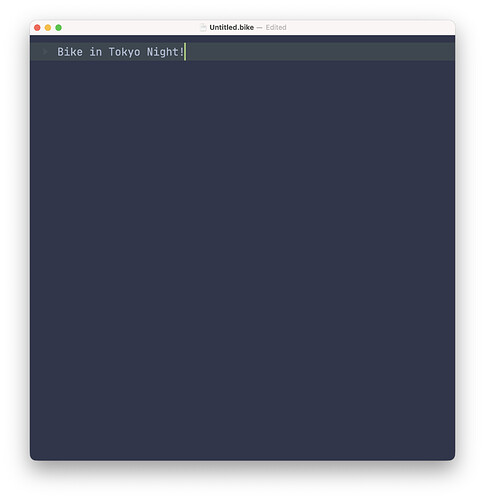- Added Themes panel in Settings
- Moved Editor Style from View → Settings
- Moved Text Wrap (now “Line Width”) from View → Settings
- Fixed issue: commands no longer affect collapsed or hidden rows
- API updates (for extension authors only):
- selection.rows now returns only visible rows
- Renamed some items—update bike-theme-kit and rebuild. Type errors will appear if your extension uses renamed items.
Themes are currently quite limited. Goal here is to test the concept and basic implementation. I’ll add new capabilities in the future.
Download:
1 Like
Rushing this release… must leave the house soon! 
The idea of themes is they are configuration files for outline editor styles. They will help two cases:
-
Editor style authors will be able to list many predefined values in this JSON file, instead of having to write it out in Javascript.
-
Since they are configuration files, users can also use them to adjust how an Editor Style looks.
Here’s an example of what is possible now with themes:
{
"$schema": "./theme-schema.json",
"metadata": {
"name": "Example Theme",
"version": "1.0.0",
"author": "Mr Example",
},
"colors": {
"text": "#000000",
"accent": "accent",
"background": "#FFFFFF"
}
}
You can set three colors! You can use either predefined names, or hex symbols. Predefined names are listed in schema here.
1 Like
Hi Jesse
Two things
I have created a simple theme as follows;
{“$schema”: “./theme-schema.json”,“metadata”: {“name”: “Solarised (Light)”,“version”: “1.0.0”,“author”: “Stephen Wilson”,},“colors”: {“text”: “#FFFFFF”,“accent”: accent,“background”: “#FEF6E7”}}
I have saved it in the “Themes” folder with a .bktheme extension however it does not appear on the dropdown list for selecting a theme in preview 243
Also the guide for themes mentioned in the Readme file on you site seems not to exist?
Am I doing something wrong"?
Thanks
1 Like
Yeah sorry, that’s just a placeholder, but no documentation yet.
I know not mentioned, but if you open Bike > Window > Logs Explorer then I think you’ll see an error about the theme not being in right format. I need to make that error a bit more specific, but looking at your theme file I see two issues:
- Both keys and values need to be in quotes, for
accent you don’t have the value quoted.
- All the quotes in your example are smart quotes that json doesn’t allow. I’m not sure if that happened when you pasted, or earlier in the process, but JSON files won’t work with smart quotes.
One way to be sure (fingers crossed) is to edit your theme in a JSON editor/validator like this:
And then paste in Bike’s theme schema in the left view, then your json content will be validated as you edit.
Here’s an example of you theme that is working for me:
{
"$schema": "./theme-schema.json",
"metadata": {
"name": "Solarised (Light)",
"version": "1.0.0",
"author": "Stephen Wilson"
},
"colors": {
"text": "#FFFFFF",
"accent": "accent",
"background": "#FEF6E7"
}
}
1 Like
Ha! And I now see that my original example also did not include quotes around “accent”, so now I see where you got that bad idea! (I have now fixed my original)
Thanks Jesse I have it working now.
1 Like
I’ve tried this out, for some reason couldn’t get it working with the RAW theme schema from your repo, so I worked only with the snippet posted in this thread.
Also, I’ve noticed that there’s no blinking cursor when I open a new document again—I thought that was already fixed, but I might have misread.
Ah … that was the source of my bad example posted above. I’ve fixed the version in the repo now too.
Oop, no, looks like I broke that again. I commented out that code to make debugging something easier, and forgot to uncomment it again. Fixed for next release.