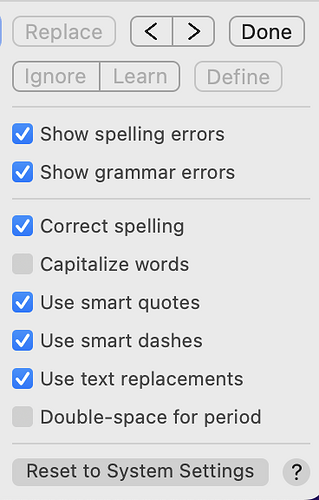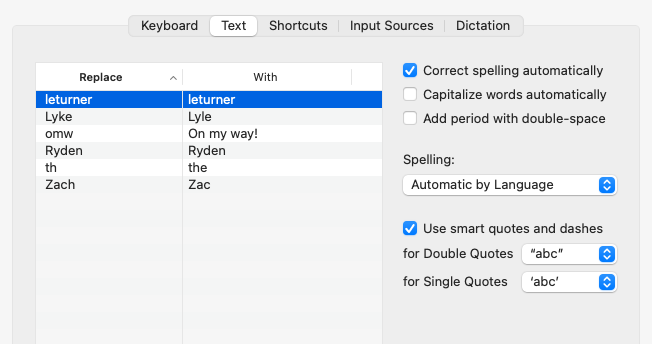Occurs in current version and one prior to 1/25/2023 1.8.1 (98) update.
Problem: App crashes when inserting the word "with " in a line of text that already has word “with” in it.
Replicate: Crash Occurs when
inserting the word ‘with’ between beginning of a line and another existing instance of the word “with”
when you press spacebar after typing the last letter ‘t’
Sometime the crash reporter occurs and allows App restart, sometimes not.
Example: In the 2 lines below, adding the word ‘with’ at any point prior to existing “with” later in line causes crash
Coordinated with Mark on Team meeting
Created 12pm team meeting: invite to Bob and Alice (to share with Company Staff)
Thanks for reporting this.
Am I doing this right? I start with:
Coordinated with Mark on Team meeting
And then type with at the start of the line to end with:
with Coordinated with Mark on Team meeting
But so far I’m not seeing any crashes.
What version of macOS are you using? Also what are your Edit > Checking > Show Checking settings? Right now I have all settings checked.
Not yet managing to reproduce that here, either.
(macOS 11.7.3 )Bike 1.8.1 (98))
Is it possible that any kind of expansion (triggered by wit|h) etc is set up by anything else installed on your system ?
1 Like
Shoot was hoping it was easily reproducible and not just me.
My Checking settings are
Specs again are:
Do you have anything related – e.g. starting with wit – set as a Text Replacement under:
System Preferences > Keyboard > Text
(or the equivalent for your version of macOS)
?
and if you temporarily disable Use text replacements under Checking , do you still see this problem ?
1 Like
I tried those settings and still couldn’t reproduce on macOS 12.3.
I think @complexpoint is right, next most likely possibility is Text Replacement… easiest if you can just send screenshot of your whole list of text replacements from system settings.
Also if you can send along one of the crash logs from crash reporter that would be helpful too.
AHA!
Bike’s Use text replacement is the inflection point. When its turned off - doesn’t happen!
But I’m not doing any wit replacement in my Sys Prefs. Screenshot and Crash log from test attached
Bike Crash Log 2023-01-27 12-09-06.8841 -0500.txt (32.0 KB)
1 Like
Perhaps try just eliminating that th → the rewrite ?
(in case it’s firing while you type with )
2 Likes
Thanks, that’s the issue. I just recreated the crash by adding that completion. I’ll also try to fix in Bike’s end.
2 Likes
Yup, that was it. Huzzah!!! Now removed … Certainly don’t need the th replacement - I don’t remember even adding it … clearly a lazy hack for bad typing habits
Bizarre! Thanks all for the help with hunt and fix. Just curious was this a Bike coding logic issue or just an edge case collision with Bike and Apple text management functions?
1 Like
Please try this Bike Preview release. I think it should fix that crash. Hopefully without causing any new ones!
These are final 1.8.2 release notes. I think issues brought up in this thread are all addressed. Onto next version!
Changed Bike link format, see notes below
Added script access to Bike’s edit mode
Added explanation label to “Show Checking…” menu item
Show blue replacement underline only when active
Support reading Hookmark links from pasteboard
Fixed crash for some user text replacement combinations
Fixed read/write of OPML files to keep row attributes
Fixed crash when editing same outline in…
1 Like
Seems to have fixed it.
Running preview with my Keyboard System Pref text replacement “th → the” back in place and withed like no tomorrow:
with with with with with with with with with asdfasdf with
Many Thanks Jesse, complex point!
1 Like