Often I am wanting to view one section of a TaskPaper file while entering data on another section of that file–either for reference or for organization (copy-and-paste from one section to another)
I would be very helpful to be able to open a second view of the same TaskPaper file. Tabs would a nice implementation but I think I would find myself wanting to tear off a tab so that two views could be seen at once.
One issue with this is each view would have its own expand/collapse state that might be different. I’m not sure how you would reconcile this when you save the state to disk…
1 Like
I hope this doesn’t get me into trouble but I have to confess that I have a bad habit of running two instances of TaskPaper 3 at a time, so that I can have two different views of the same file.
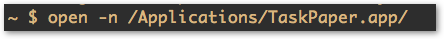

(The -n switch on the open command in Terminal.app opens a second instance, if another is already running).
The fold state in the file depends, of course on which instance was last saved from.
As always, do make sure, of course, that any edits are saved – this approach might increase the scope for confusion there.
2 Likes
I’ve added this to my list.
This is one of those things that technically isn’t that hard. I’ve already got the code setup so another window view would plug in pretty simply. With that said I’m sure it would take at least a month of tweaking to get everything right.
I wouldn’t expect this soon, but yeah it would be nice and seems reasonable.
Ha ha, nice hack!
Thanks @jessegrosjean! I agree it isn’t super high priority but a nice to have.
@complexpoint, cool! I’ll have to try that one.
Hi Jesse,
I think this would be good too. Tabs would be cool and tearing them off would make it awesome. (Maybe Sierra’s new native tabs would help?). Some more thoughts that might help…
People might use this to open:
- A view filtered with a search showing work for the day
- A view zoomed into the main project we’re working on
- A view for moving about in an ad-hoc way (as we currently do)
Some ways of opening a new view might include:
- A ‘
File->New Window’ command (like Ulysses) would just create a new window for the same file opened at the ‘Home’ level.
- A ‘
View->Focus in new Window’ (which is what OmniFocus uses). This would be like the existing ‘View->Go In’ command but which goes opens a new window before going into a node. In fact all four of the ‘View->Go somewhere’ commands might be modified with the alt button.
- A 5th button on the menu bar to open a new window from the current view.
- Some way to open a new window directly from the sidebar for saved searches or projects. Could be right click or some type of visual indicator.
Yes they definitely do. Glad I avoided adding my own tab system to TaskPaper 3! Sierra’s system should make this relatively easy (I think). I’m still in process of updating codebase to Swift… but I really hope to tabs (as you describe) working soon for Sierra.
Found this post when searching for something else… just wanted to not that this is now possible in TaskPaper 3.5.
1 Like
Very awesome. Thanks Jesse. Very satisfying how editing file in one window/tab changes others.
I like that you can right click search as well as projects and tags to open in a new window or tab.
1 Like
