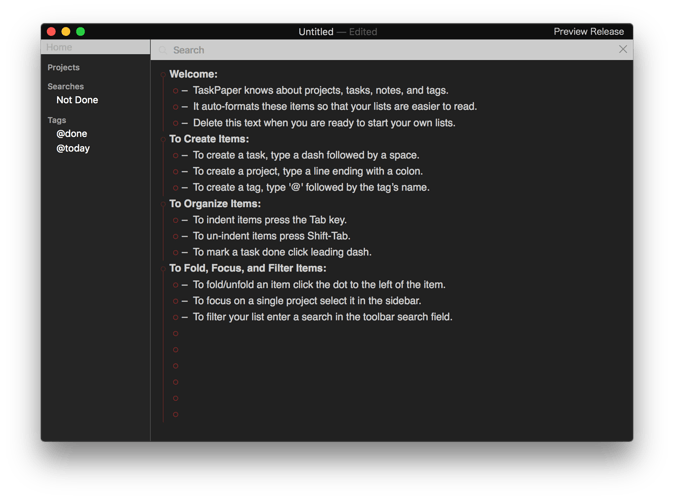Thanks, I see it too, looking into it. By the way any idea what the best practice is on App Store vrs direct bundle identifiers? I am using the same for both, but thinking maybe that’s causing some problems with the recent documents list.
No idea what the preferred practice is. Remember that I haven’t been a dev in literally years now. 
@jessegrosjean, on Twitter a while ago I’m sure you previewed a third visual style besides the -VibrantLight and -VibrantDark ones for 3.5; it was the frosty/translucent-sidebar thing that’s so (questionably) popular recently.
Is there a corresponding constant for that appearance that’s usable in themes? Neither -Aqua nor -LightContent appears to be distinct from the -VibrantLight variant.
I don’t think this is wanted…
The dark theme shows the circle in front of every line even if there’s no child
This particular issue can be fixed with your style sheet. Just edit your style sheet and add this line,
// Empty lines
item[empty] {
handle-color: none;
}
I think it was mentioned somewhere else before, but since this is still a work in progress, the documentation is not updated. The forums have more info about style sheets.
Thanks for your reply! I posted this remark for Jesse since I thought I’ve read from another post (don’t know where) that he didn’t want the circle in front of line without child (but maybe I just don’t remember well and he want the opposite…). But actually, I was thinking that the dark theme was supposed to be like the light theme but with dark colours. Since those circles are not showed in the light theme, I thought this was a bug…
So I’ll let Jesse decide what he prefer for the 2.5 release.
However, thanks for the snippet! This helped me find the right code to add to the theme since I wanted to remove the circles on all lines that doesn’t have children (not just empty line). So I found the “item[leaf]” was what I was looking for :
item[leaf] {
handle-color: none;
handle-border-color: none;
}
Hum… I don’t think so. The options right now are:
appearance: NSAppearanceNameVibrantLight;
appearance: NSAppearanceNameVibrantDark;
They can be applied to window, sidebar, or searchbar
Maybe you mean translucent titlebar instead of sidebar? I did share some screenshots with a translucent titlebar, but I had to take that feature out because then OS X 10.12 tabs wouldn’t work. I will try to add back an option for that, but will likely wait until after 10.12 is out so I can easily do the development, while making sure tabs don’t break.
[bug] When I type the asterisk @ to tag an item it’s no longer auto-suggesting.
Hey, I thought that was a fix 
Do you know that you can get a tag’s menu by typing Cmd-T. I think that is the way to go if you need tags. I personally like not having auto-suggest. Maybe @jessegrosjean will make that something that can be turned on/off.
It has been a preference for quite a while, so you should always have been able to turn it off. There’s just some bug in the preferences system right now that is breaking all preferences I think.
heh, I found CMD-T shortcut and do think I like it more than the auto-suggest.
I think I found 2 bugs in this release:
sidebar not updating for brand-new document
- make a new document
- type in the following:
Foo:
Bar:
- baz
The sidebar doesn’t update until you save the document, close taskpaper, and re-open the app.
can’t collapse parent project in sidebar when focused on subproject
- using the same example document as above…
- Click on “Bar” in the sidebar to focus on it
- try to collapse “Foo” in the sidebar (you can’t)
Is this on purpose?
The problem is that when the projects group becomes empty it also becomes collapsed. Then when you add new projects they are getting added to the sidebar, but the projects group is collapsed, so you don’t see them. To make things works there’s also a bug where the projects group won’t display the “Show” button when you mouse over it until you make some change (such as resize the sidebar).
For the next release I’ve fixed the last bit of this problem… if you delete all projects and then start adding them again the projects group will still remain collapsed. But it will also display the “Show” button when you mouse over it without having to first resize the sidebar.
This is a bug, adding to my list.
Small detail, perhaps related to other sidebar issues: Under the View menu in the menubar, Taskpaper is not updating the text to reflect the sidebar state. So, it says “Show Sidebar” even if it is currently being shown. To my knowledge, the typical behavior in macOS is that this switches to “Hide Sidebar” when it is currently shown. Same for “Show Editor Searchbar” but its less clear is that is intentional.
Thanks, adding to my bug list.
Yeah, this case is a little different, because I don’t want to toggle the searchbar … instead I want to bring keyboard focus it it. Maybe a better label would be “Focus Editor Searchbar”, but I think “Show Editor Searchbar” is a little more discoverable.
Makes sense on the Searchbar behavior, but using the same word (i.e. “Show”) is a little confusing when that word in a menu item usually toggles with “Hide” depending on the state. I have to admit that when I first started using 3.5 preview, I did try to hide the searchbar with the menu item because it said this. Maybe some other phrasing like “Reveal Editor Searchbar” or “Display Editor Searchbar” might work.
Anyway, overall I am just loving 3.5!
Aaah this is so great! I’m loving this! One question — is there a way to change the color of the search bar?
Glad to hear it ![]()
The default searchbar style is:
searchbar {
appearance: NSAppearanceNameVibrantDark;
color: mix(@background-color, @text-color, 80%);
secondary-text-color: mix(@background-color, @text-color, 50%);
error-text-color: @tint-color;
placeholder-color: mix(@background-color, @text-color, 30%);
background-color: @text-color;
}
You can override all those values in your own stylesheet. Note you can get to this by digging into TaskPaper’s app bundle and looking in the resources folder for base-stylesheet.less.
Great new version. Keep up the good work.
One question/request though: is there an option that TaskPaper will remember the last open .taskpaper file when re-opening the app? That would be a helpful option.