It does! ![]() Once again: thank you very much!
Once again: thank you very much!
Sorry, basic question. When I open theme.less in TextEdit, all I see is a line saying to see http://guide.taskpaper.com/creating_themes.html . What am I doing wrong?
Nothing, that’s what you should see. You can find the base theme here:
http://guide.taskpaper.com/base_theme.html
Then you can add rules to your own theme that add new styles or override existing styles defined in that base theme.
That worked, thanks! The mistake I was making is I had put in:
item[data-type=“note”] {
}
in order to clear the italic style, but I realized I need to put in:
item[data-type=“note”] {
font-style: none;
}
Jesse, may you please put the old documentation online, for us users of obsolete version?
Paolo
I think this should give you the latest 3.3 documentation:
https://guide.taskpaper.com/v/8f4e569b33dec831c3fa7bd15be33c9c784b4320/
If I use a monospaced font, the notes don’t line up with the items:
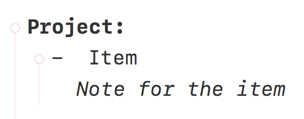
Any ideas how to fix this?
(This is the Light.less theme with the following line added: @font-family: 'SF Mono';)
There’s not a great solution, but please see the discussion here:
I’m unable to get themes to work.
0) Quit TaskPaper
- On this page I’ve selected all the text in the code box.
- I’ve pasted that into a plain text file (Using TextEdit)
- Named this file “user.less”
- Placed this file in directory noel/library/Application Support/TaskPaper/user.less
- Re-Launch task paper.
The theme is never applied. Sorry if I’m missing something obvious.
I’m using the direct download purchased app.
Also FYI several links above are no longer found:
https://guide.taskpaper.com/base_theme.html
https://guide.taskpaper.com/theme_definitions.html
Sorry the information in this thread is outdated. Please see this new documentation:
https://guide.taskpaper.com/customizing-taskpaper/creating-stylesheets.html
Summary – mostly the same, but when TaskPaper got the ability to switch between stylesheets the stylesheet location changed.
Struggling with theming and finding the guide non too helpful.
I would like to make the note fields a light shade of grey. How do I achieve this? The background-color only styles the text background not the whole note section.
I need some easy visual to distinguish between a note and a task and project.
many thanks
Here’s a style that will make notes grey and make them use normal font instead of italic font:
item[data-type="note"] {
font-style: normal;
color: gray;
}