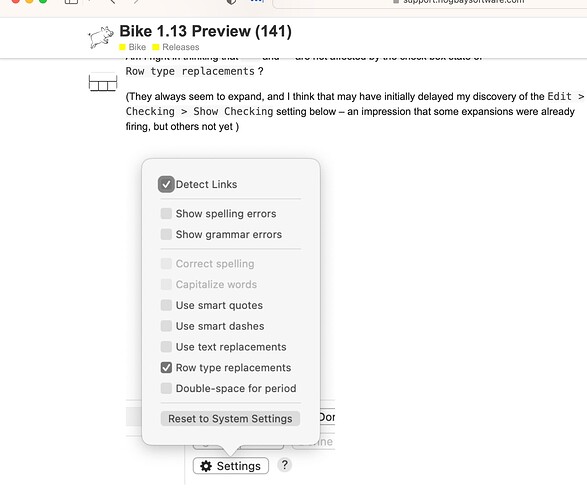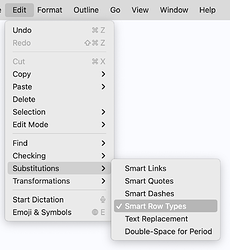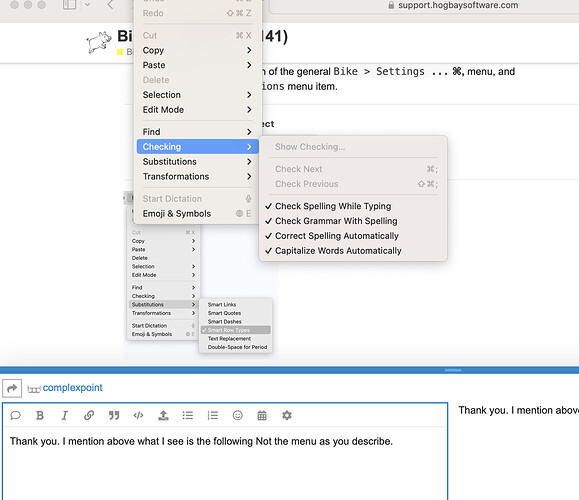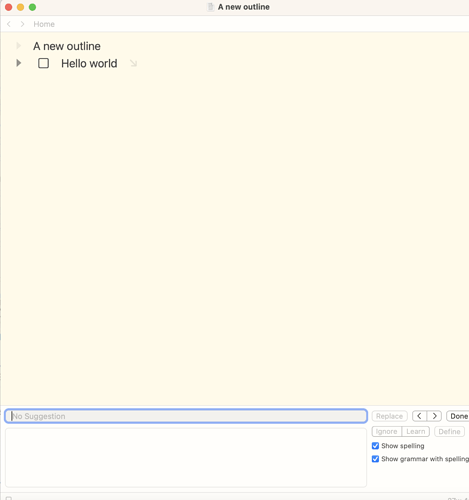Oh, I see… you are using non-zero Row spacing. I am not. I’ll get that fixed, in the meantime if you use zero row spacing then it should work as expected with system font I think.
… thanks for that! I changed row spacing to zero and now all aligns perfecto for me! I’ll leave at 0 until new update comes around. Many thanks again.
A possible bug: It seems that if you paste text that ends with a newline, such as the two lines below:
123
then it gets pasted before the current row. For example, if you create an empty code block then paste the above two lines into it, they do not get formatted as code:
Before paste:
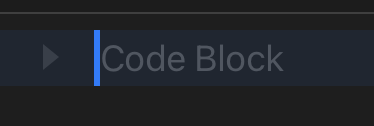
After paste:
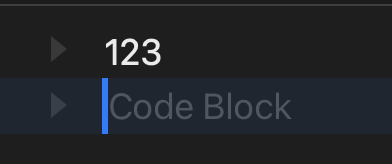
Edit: If the copied text does not end in a newline, it still does not all get treated as code sometimes:
// hi
01234
pastes into an empty code block as
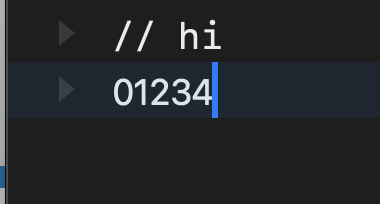
on 1.13 preview (141).
I can’t get row replacements to work either. I have a couple of Macs and neither one gives me the menu option shown by user complexPoint below. Using version 113 preview 141
Not quite following yet …
replacements ?
below ?
You mean the ⌘K menu shown here ?
If it’s the ⌘K menu that you mean, is it possible that you have ⌘K mapped to something else by one utility or another ?
Thanks for your reply. I am trying to access the menu as per one of your posts so I can set on and then type row replacements as per the photo.
When I type Menu Edit ->Checking the in document spelling check window with find/replace comes up for me to go to next previous word.
Thanks for your help
Understood. I think preview builds 140 and 141 introduced some changes to where Checking settings (like typing a prefix to get smart row types) are made.
The changes are summarised in Bike > Help > Release Notes, but broadly, you now have both:
- An
AutoCorrectsection of the generalBike > Settings ...⌘, menu, and - an
Edit > Substitutionsmenu item.
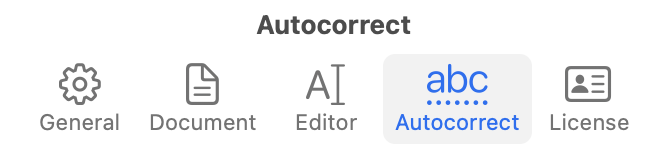
Thank you. I mention above what I see is the following Not the menu as you describe.
And selecting the Checking → Show Checking option menu produces this.
This is obviously not the expected behaviour. Do you have any Ideas?
THanks
I think you need 141 and a licensed version
(see release rotes Require license for smart row types)
possibly a licensing issue ?
Both those screens are expected behavior. I think the easiest route to the setting is menu:
Bike > Settings > Autocorrect Settings Panel > Use Smart Row Types
The setting is also available in menu:
Edit > Substitutions > User Smart Row Types
Hope that helps
This did help thank you Jesse
Wow! I’ve missed a lot of updates, I’ll peruse over the next week.
In case it hasn’t been caught yet: I just noticed some icon blurryness on my non-apple, non-retina-display, 1920x1008 acer monitor on Bike 1.13 Preview (141)
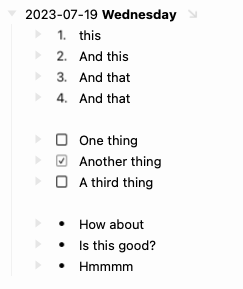
I just bought Bike through the AppStore but didn’t know that you can’t use preview versions with it…is there any workaround?
I think best is to cancel App Store subscription and buy directly from hogbaysoftware.com website. I’m not sure if that means you loose the full subscription price … or only the part of the subscription that you’ve used so far. If the whole subscription price let me know and I’ll refund you from your hogbaysoftware.com order.
Great, will do so.
Not sure if it has been seen by anyone else, but I am not able to have rows formatted in italics. I am on Release preview (141). Started typing “This is my italic” after toggling cmd + i and having the UI change. However, no text change. Does not work when bringing up the formatting palette either.
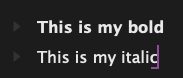
Are you using the standard font or a custom one? I think this will happen if the font you are using doesn’t have an italic variant.
Latest release (142) is mostly polish and bug fixes, though also big visible change to selection drawing. Now selection is draw only over selected characters, it doesn’t expand to end of lines anymore.
This is how Bike originally drew selection. I then decided that the more conventional selection looked cleaner. Then I found some bugs in code, and for now it’s just easier to draw this way. And it kinda spices things up to change it every once in a while?
The format icon is [?], is this correct?
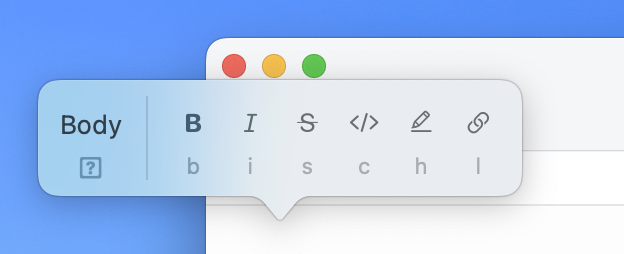
Bike version: 142
macOS: 13.5
No, should show a down arrow. I think I see what I did and have fixed.