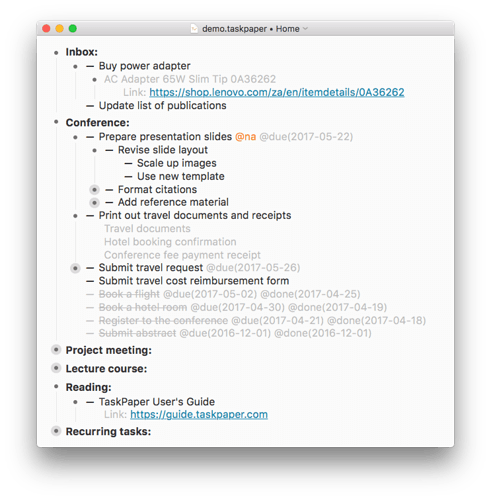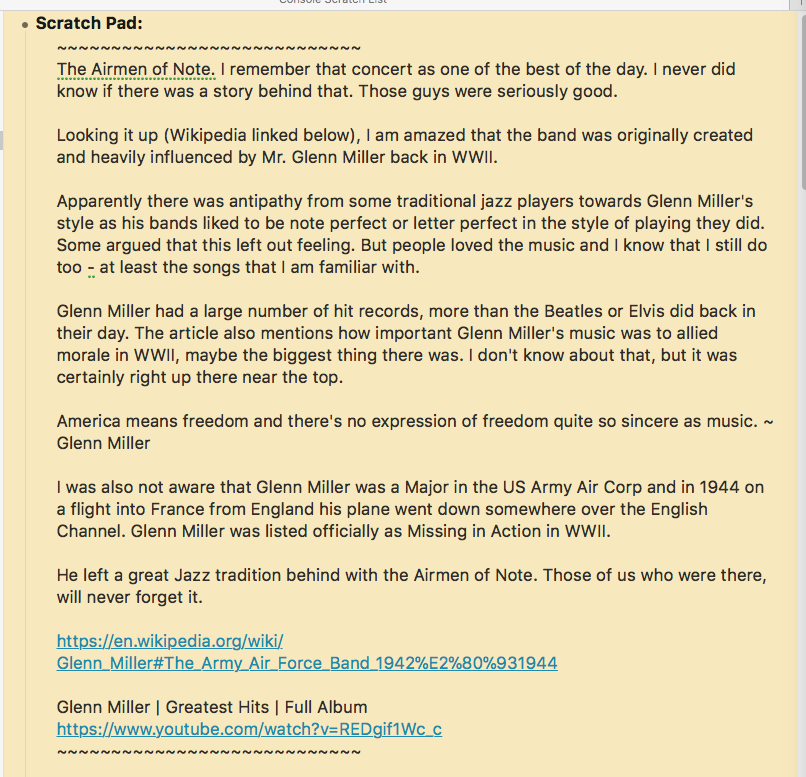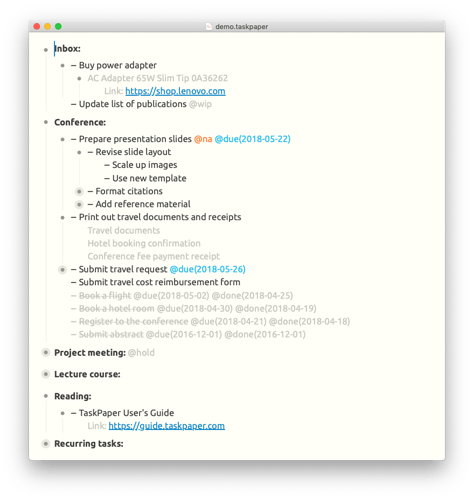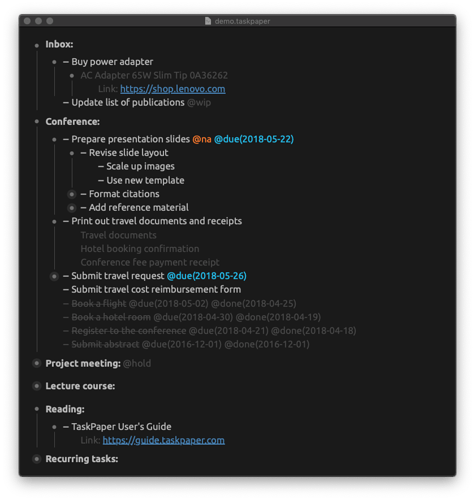Here is my TaskPaper theme based on WorkFlowy style:
The LESS code:
// Base Size
@base-font-size: 15;
@user-font-size: (1.1 * $USER_FONT_SIZE);
@ui-scale: @user-font-size / @base-font-size;
// UI Colors
@tint-color: rgb(70%,84%,99%);
@background-color: rgb(100%,100%,100%);
@selection-color: mix(@tint-color, @background-color, 50%);
@invisibles-color: mix(@tint-color, @background-color, 100%);
@searchbar-background-color: rgb(92%,92%,92%);
@searchbar-error-text-color: rgb(100%,0%,0%);
// Base Text
@font-family: .SF NS Text, Helvetica;
@text-color: rgb(25%,25%,25%);
@text-dimmed-color: mix(@text-color, @background-color, 30%);
@line-height-multiple: 1.15;
// Handles
@handle-size: floor(16 * @ui-scale);
@handle-border-width: floor(5 * @ui-scale);
@handle-color: mix(rgb(0%,0%,0%), @background-color, 55%);
@handle-border-color: mix(rgb(0%,0%,0%), @background-color, 12%);
@handle-border-secondary-color: mix(rgb(0%,0%,0%), @background-color, 25%);
// Guide Lines
@guide-line-color: mix(rgb(0%,0%,0%), @background-color, 8%);
@guide-line-width: floor(1.5 * @ui-scale);
// Elements
window {
appearance: NSAppearanceNameVibrantLight;
}
sidebar {
appearance: NSAppearanceNameVibrantLight;
}
searchbar {
appearance: NSAppearanceNameVibrantLight;
background-color: @searchbar-background-color;
color: mix(rgb(10%,10%,10%), @background-color, 90%);
placeholder-color: mix(rgb(10%,10%,10%), @background-color, 50%);
secondary-text-color: mix(rgb(10%,10%,10%), @background-color, 50%);
error-text-color: mix(@searchbar-error-text-color, @background-color, 100%);
}
editor {
color: @text-color;
ui-scale: @ui-scale;
font-size: @user-font-size;
font-family: @font-family;
background-color: @background-color;
line-height-multiple: @line-height-multiple;
item-indent: floor(28 * @ui-scale);
caret-width: floor(2 * @ui-scale);
caret-color: rgb(8%,54%,79%);
drop-indicator-color: @tint-color;
fold-color: @tint-color;
invisibles-color: @invisibles-color;
selection-background-color: @selection-color;
guide-line-color: @guide-line-color;
guide-line-width: @guide-line-width;
top-padding-percent: 0%;
bottom-padding-percent: 25%;
typewriter-scroll-percent: 25%;
}
item {
handle-size: @handle-size;
handle-border-width: @handle-border-width;
}
item[leaf] {
handle-color: none;
handle-border-color: none;
}
item[empty] {
handle-color: none;
handle-border-color: none;
}
item[expanded] {
handle-color: @handle-color;
handle-border-color: @background-color;
}
item[collapsed] {
handle-color: @handle-color;
handle-border-color: @handle-border-color;
}
item[filtered] {
handle-color: @handle-color;
handle-border-color: @handle-border-color;
}
item[focused] {
handle-color: @handle-color;
handle-border-color: @handle-border-color;
}
item[hoisted] {
line-height-multiple: @line-height-multiple * 2;
handle-color: none;
handle-border-color: none;
}
item[mouseOverHandle] {
handle-size: @handle-size + (1.2 * @ui-scale);
handle-border-color: @handle-border-secondary-color;
}
item[mouseOverHandle][leaf] {
handle-border-color: @handle-secondary-color;
}
item[data-type="project"] {
font-style: normal;
font-weight: bold;
paragraph-spacing-before: @ui-scale * 6;
paragraph-spacing-after: @ui-scale * 4;
}
item[data-type="task"] {
font-style: normal;
font-weight: normal;
}
item[data-type="note"] {
font-style: normal;
font-weight: normal;
color: @text-dimmed-color;
}
item[data-done] {
> run[content] {
color: @text-dimmed-color;
text-strikethrough: NSUnderlineStyleSingle;
text-strikethrough-color: @text-dimmed-color;
}
> run[link^="button"] {
color: @text-dimmed-color;
}
> run[tag] {
color: @text-dimmed-color;
}
}
run[link] {
cursor: pointer;
// color: rgb(10%,63%,85%);
color: rgb(8%,54%,79%);
text-decoration: underline;
}
run[link^="button"] {
color: rgb(0%,0%,0%);
text-decoration: none;
}
run[link^="filter"] {
text-decoration: none;
}
run[tag] {
font-size: @user-font-size;
font-style: normal;
font-weight: normal;
color: @text-dimmed-color;
}
run[tag="data-na"] {
color: rgb(99%,48%,17%);
}