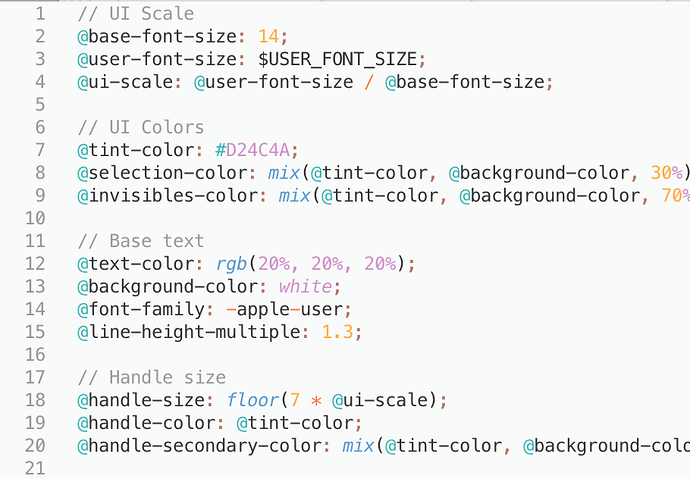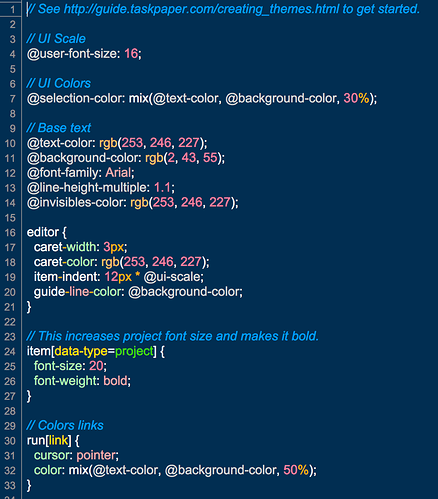I wonder if it is really true that most users will never edit a less file? TaskPaper makes this quite easy as the styes menu will open the less files folder and double clicking on any of them will open them for editing. Mine opens in Bean of all things. Usually when code to modify a file is available to an advanced user it will rely heavily on challenging logic and on challenging ways to test your results - unless of course you are already familiar with that environment.
Thinking here of the now discontinued Mailsmith from the team of BBEdit. I found it a great app but very hard to customize beyond the basics as it’s developers made AppleScript the tool for customizing Mailsmith. I both love and hate AppleScript. I love what it can do but I hate the way it’s code was designed. Of course some would say I am wrong for saying that and really, I don’t care. It is not my intention to kick up code wars here. I am just saying that some people can think in code easier than others. And, some of us are quite capable of making good use of code and want to customize our user experiences.
If there are two shores, one the land of the coders and the other the land of the non coding users, then I would say that I must be living on an island somewhere between the two shores. A highly creative user who is not afraid to test coding where it is available because he still enjoys the promise of the first Apple computers, to think different. 
I realized early on that playing in the less file was not very different from using a css files. And, like a css file by keeping my TaskPaper window open while making and saving changes I can see right away what I have affected. It is very easy to hit command-z and retry a different effect until I get it the way I like it.
If TaskPaper is going to stay in plain text then so be it. I don’t see any free alternative app I can download that responds to this sort of code reflecting proper syntax. I have already gotten used to not needing to use this in the TaskPaper Less files - although the occasional bold or use of a color would be nice. I end up using the double slash for comments - a lot.
The only truly annoying thing that I wish were not a part of the less file system is that when I paste in some change, the page always scrolls to the very bottom. I wish the darned page would stay where it was when I paste. I am right in the middle of making changes and - oops, got to stop and hunt for the results again. Now imagine that you just decided to add a new tag and you copied something that would have to have four pastes like the following where you wanted to add a new tag but now the tag had to be changed. Paste, go find the cursor and then where you just were, and repeat this 3 more times.:
// -----------------------------------------
// ----------------------------------------
// Changes the tag’s text of the tag “@focus”.
run[tag=data-focus] {
color: mix(lightgreen, black, 50%);
font-size: 18;
}
// Changes the text preceding the tag: “@focus”
item[data-focus] {
color: mix(white, yellow, 70%);
}
// -----------------------------------------
// ----------------------------------------
So, at the end of the day, I use TaskPaper a lot. It plays a key role in how I organize my thoughts and my tasks. It also allows me to use embedded hyperlinks to use my Curio workspaces very well. I am constantly refining my own workflow and so I am using the less files quite a bit. I have “made do” and I will continue to make do with plain text in the less files. Other than forcing me to retrieve the cursor from the bottom of the page after every paste (grrrrr), there is not much use of trying to force the issue or to argue farther the point.
I understand what folks are saying now that there is a coding syntax that, even though I have yet to code this way, really is quite useful to those who do. I would not want to see that taken away from them.