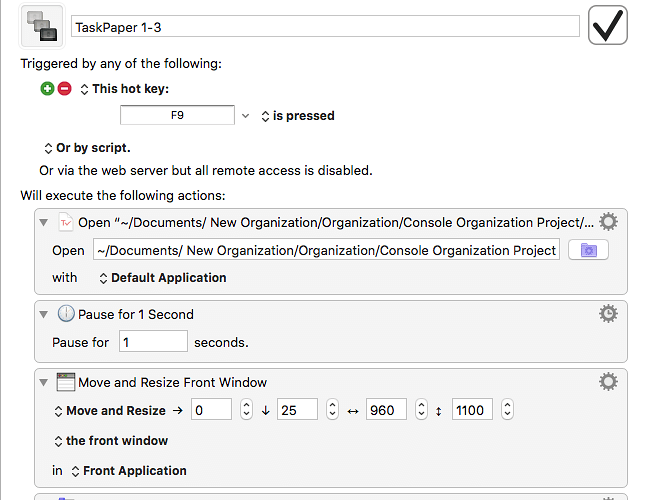Keyboard Maestro is one of my go-to Mac apps. I am so delighted to have resolved some issues I was having with TaskPaper that I wanted to share a screen shot of the KM macro. This is my daily task work flow. I launch it with a single key and it opens two TP documents side by side on a 21" (2013) iMac screen. This is important as I have three monitors and sometimes an app can get moved to a different screen for a different work flow (yes, I have three screen centering macros, one for each screen for sending apps to different screens)
The two TP docs are each reset to the less theme I like to use for that particular document. With two similarly sized TP documents side by side it helps to differentiate them a bit.
Then, they each do a search to the best starting place.