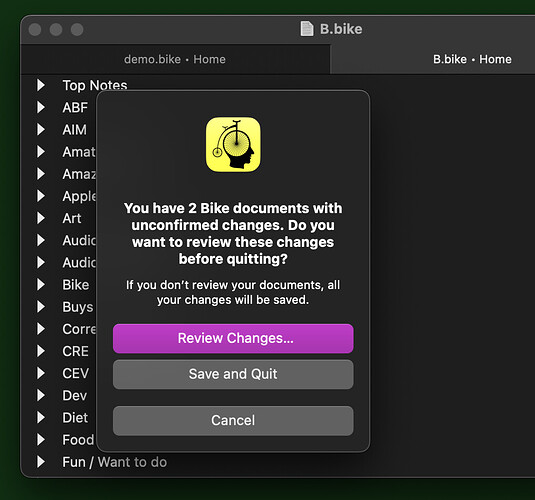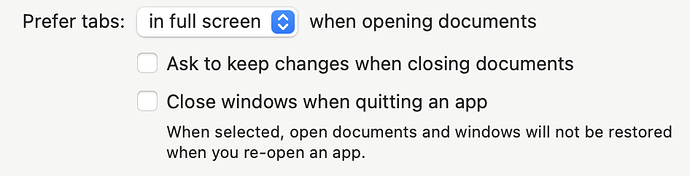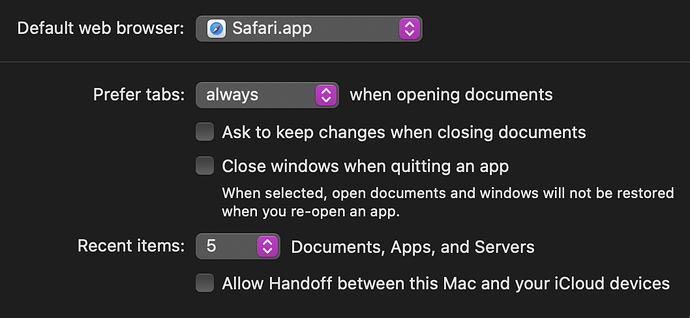Why does Bike 1.4 always say I have unconfirmed changes to my documents, when I want to quit the app? I have no such changes. I save the open outline or outlines and want to quit but Bike consistently asks me if I want to review the changes.
If I click Review Changes in the quit dialog, the app simply quits. No opportunity to review is afforded. This behavior is indistinguishable from Save and Quit.
I’m not seeing this behavior when I use Bike. What version of macOS are you using and in System Preferences > General what settings do you have for:
- Ask to keep changes when closing documents
- Close windows when quoting app
Also, just to be clear, can you post a screenshot of the dialogue?
Thanks Jesse
MacOS 12.6
Neither of those settings are checked
Screenshot of dialog attached
Weird. Can you take the tabs out of the equation … what if you close all your documents/tabs except for one?
Also have you been using Bike a while and this is a new problem? Or are you just starting to use Bike?
I just did some tests
The behavior appears to be related to having 2 or more tabs open
If I have only one document then it quits without the dialog
My normal practice is to always have 2 documents loaded, a personal To-Do outline and a publication outline. So 2 tabs
I am not new to Bike and it’s always done this
I’m having a hard time reproducing this. First are you sure that both those checkboxes in system preferences are unchecked? My System Preferences > General looks like this:
Please try this sequence (this is what I’m doing trying to reproduce the problem)
- Close all documents
- Create new document and save as “text1.bike”
- Create new document and save as “text2.bike”
- Choose menu item Window > Merge All Windows
- Edit or don’t (shouldn’t matter) each document
- Quite Bike … it should quit without asking you to review changes.
- Open Bike … it should reopen both documents in single window with tabs and restore whatever “Edited” status they had.
Edit: Also if there’s anything else that you can think of that might be different about your setup then mine let me know. Not sure if it would matter, but are you saving to normal hard drive, or iCloud, or some other volume?
System preferences image attached
All my files are saved to Synology NAS, not Mac internal drive or USB connected drive
I will do your steps when time permits
1 Like
Just found this issue, I think maybe this isn’t a Bike specific problem:
https://discussions.apple.com/thread/252770647
Thank you for that link! As suggested in that Apple forum, I switched from SMB to AFP. The logic seems reasonable. With AFP the Bike issue appears to be resolved. I am concerned that AFP has been deprecated but it works.
1 Like