The “Move to Project” command prepends the selected item/branch to the top of a (sub)project.
Any way to have it appended at the end instead? Thank you.
In the meanwhile, a script which moves the selected items to the end of the chosen project list.
(A variant of an earlier script, with an added destination option – see end of script)
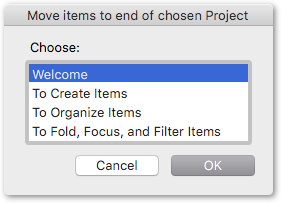
(function (dctOptions) {
'use strict';
// ver 0.2 option at end of script
// for moving tasks to start or end of chosen project
// TASKPAPER CONTEXT FUNCTIONS
// PROJECTS IN ACTIVE DOCUMENT
function tpProjectList(editor, options) {
return (editor.selection.selectedItems.length > 0) ?
editor.outline.evaluateItemPath(
'//@type=project')
.map(function (p) {
var strName = p.bodyString;
return {
id: p.id,
name: strName.slice(
0, strName.indexOf(':')
)
}
}) : [];
}
// MOVEMENT OF SELECTED ITEMS TO START OR END OF CHOSEN PROJECT
function tpMoveSelected(editor, options) {
var outline = editor.outline,
lstSelns = editor.selection.selectedItems,
lngSelns = lstSelns.length,
blnStart = options.toStart;
if (lngSelns > 0) {
var oFirst = lstSelns[0],
oLast = lngSelns > 1 ? lstSelns[lngSelns - 1] : oFirst,
oProject = outline.getItemForID(
options.projectID
),
oFirstChild = oProject.firstChild || (function () {
outline.groupUndoAndChanges(function () {
oProject.appendChildren(outline.createItem());
});
return oProject.firstChild;
})();
// If we have a non-circular destination, make the move ...
if (oFirstChild && (lstSelns.indexOf(oFirstChild) === -1)) {
outline.groupUndoAndChanges(function () {
if (blnStart) {
outline.insertItemsBefore(
lstSelns,
oFirstChild
);
} else {
oProject.appendChildren(lstSelns);
}
});
// make sure that source and target are both visible
editor.hoistedItem = null;
editor.itemPathFilter = '';
// Select the newly moved items, for more visibility
editor.moveSelectionToItems(
oFirst, 0,
oLast, oLast.bodyString.length
);
return lstSelns.length;
} else return 0
} else return 0;
}
// JAVASCRIPT FOR AUTOMATION CONTEXT
// PROJECTS IN ACTIVE DOCUMENT ?
var tp3 = Application("com.hogbaysoftware.TaskPaper3"),
ds = tp3.documents,
d = ds.length ? ds[0] : undefined,
lstProjects = d ? d.evaluate({
script: tpProjectList.toString(),
}) : [];
// USER CHOICE OF TARGET PROJECT ?
if (lstProjects.length > 0) {
var a = Application.currentApplication(),
sa = (a.includeStandardAdditions = true, a),
e = Application("SystemUIServer"),
se = (e.includeStandardAdditions = true, e);
var lstMenu = lstProjects.map(function (x) {
return x.name;
}),
varChoice = (se.activate(),
se.chooseFromList(lstMenu, {
withTitle: "Move items to " +
(dctOptions.toStart ? 'start' : 'end' ) +
" of chosen Project",
withPrompt: 'Choose:',
defaultItems: lstMenu[0],
okButtonName: 'OK',
cancelButtonName: 'Cancel',
multipleSelectionsAllowed: false,
emptySelectionAllowed: true
})),
lstChoice = varChoice ? varChoice : [];
if (lstChoice.length > 0) {
// MAKE THE MOVE IN TASKPAPER 3
var dctChoice = lstProjects[lstMenu.indexOf(lstChoice[0])],
lngMoved = d.evaluate({
script: tpMoveSelected.toString(),
withOptions: {
projectID: dctChoice.id,
toStart: dctOptions.toStart
}
});
// AND REPORT ON ANY RESULT
if (lngMoved > 0) {
sa.displayNotification('in TaskPaper 3 Preview', {
withTitle: lngMoved + ' selected item' + (
lngMoved > 1 ? 's' : ''
) + " moved",
subtitle: "to " +
(dctOptions.toStart ? "start" : "end") +
" of '" + dctChoice.name + "'",
sound: 'glass'
})
}
tp3.activate();
return lngMoved;
}
}
})({
toStart: false // if false, the items are moved to end of project list
});
I’ve added a note to myself to eventually add a preference for this. But I don’t think I’ll do that soon (instead use @complexpoint 's script). I actually had it this way to start… then switched due to requests 
Thank you, @complexpoint. Useful and expertly done, as usual.
I’ll be looking forward to this preference, @jessegrosjean. You surely have a more accurate sense of priorities than me, but on my end the current implementation is a bit flawed, conceptually and practically. I use the command to categorize brainstormed lists, in which the order of items tends to be significant, but the items end up categorized in inverted order.
I am trying to use this script with Version 3.8.17 (477) but nothing happens. (Script is properly installed in the designated scripts folder, etc.; other scripts are working fine.) Any thoughts/suggestions? My guess is that the script worked with older versions of TaskPaper, but newer versions made changes that broke the script. Or maybe changes to MacOS are to blame.
Background / my use case: I want to move tasks to the bottom of the project they are already in (trying to implement Mark Forster’s Final Version Perfected or Autofocus systems).
I think you may just need to replace the string above with:
Application("TaskPaper")
Actually, now that I have it up and running, I’m finding that it works unless I try to move the first task in a project to the end of the same project. If I select the first task in the project, execute the script, select the same project to which the task belongs, and press OK, nothing happens. But if I try to move the first task in the project to the bottom of another project, that works fine. And likewise, if I try to move any task other than the first one in a project to the bottom of that same project, that works fine too.
(Subproject behavior: Moving the first task in a project to the bottom of one of its subprojects works fine. Moving the first task in a subproject to the bottom of the parent project works fine. But moving the first task in a subproject to the bottom of the same subproject does not work.)
Not a big deal, but I wanted to point it out because I noticed the behavior and thought it might help in some small way.