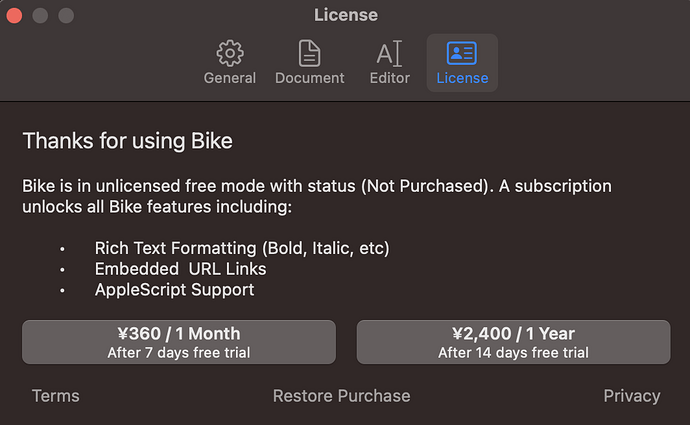hi. -how do i get. a license for bike? doesnt seem apparent to me. thanks!
You can purchase a license from either:
- Bike Outliner: Outline writing, lists, and notes app for Mac
- or through the macOS App Store application.
Another option is to buy from within the Bike Outliner application:
- Click “Unlicensed” button in window titlebar (if you don’t see it you are already licensed)
- You will be taken to Bike > Settings > License
- There you will see buttons to buy a license
This is showing the Mac App Store version of Bike.
Did you purchase from the Mac App Store or did you purchase from my website or did you purchase from within the Bike app?
If you purchased from the Mac App Store then I’m not sure… maybe try to click the “Restore Purchase” button shown in the above screen?
If you purchased from my website then that license won’t be recognized by the Mac App Store version of Bike, instead download Bike from Bike Outliner: Outline writing, lists, and notes app for Mac and enter your license key there.
Edit Also about what time did you purchase?
Ok, digging deeper I think I see the problem. I’m pretty sure you ordered Bike from my website about 12 hours ago. That license works with the version of Bike that you download from my own website, not with the version from the Mac App Store that is shown above.
To apply your license:
- Delete the Mac App Store version of Bike that is shown in the above screenshot
- Download and install the direct purchase version of Bike from my website: https://www.hogbaysoftware.com/bike/Bike.dmg
- In the direct purchase version the license panel has a place for your to enter your license key