I am trying this, but it does not work:
// Colors Archive:
run[project=data-Archive] {
color: mix(@text-color, @background-color, 35%);
}I am trying this, but it does not work:
// Colors Archive:
run[project=data-Archive] {
color: mix(@text-color, @background-color, 35%);
}I never quite remember what’s possible with styles, but I think no this isn’t possible. Text content would have to be exposed as an attribute value, and I don’t think that’s happening.
Jesse
Fair enough. Thank you Jesse!
I don’t think this is exactly what you had in mind but you can color all tasks marked as @done (I have mine marked with strike through and gray color)…net effect is that when you click on the leading “-” in the task to mark it complete, TP will add the @done tag, the text will change to gray and strikethrough and when you archive @done items all your archived tasks will be gray and strikethrough
FWIW I’m colouring each project via a status tag on each project. If that might help let me know and I’ll post the snippet.
Hi @taskSloth — thanks for the thought!
For my interest in coloring Archive, I am interested in coloring it without the use of tags.
I do use tags to color projects:
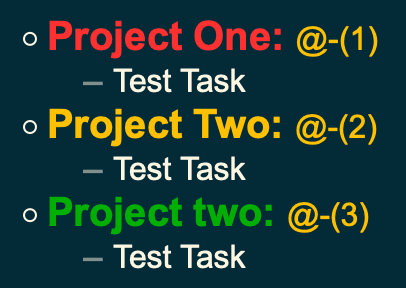
Hmmm. Sorry that couldn’t help you out.
I haven’t yet used the archive project tbh, am I right that it houses all completed tasks? If so, I personally just delete old tasks.
All good!
Yes, Archive holds completed tasks.