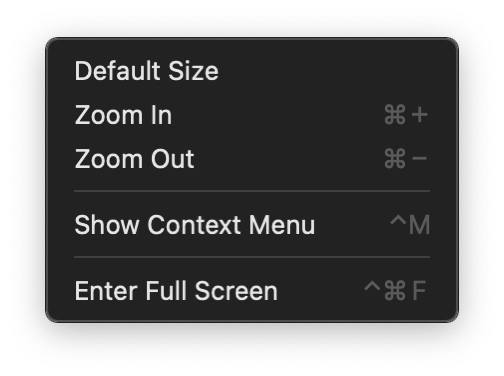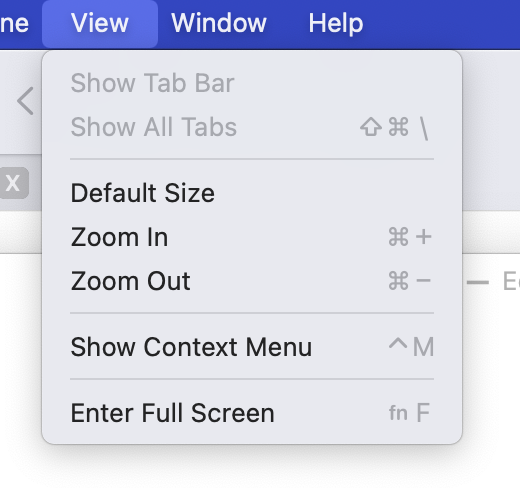The keyboard command for full screen in the system is ⌃⌘F. Why are we changing that?
Also the full screen implementation needs work. The edit window covers the whole screen. I can’t write with the text spanning the whole screen. It should be a smaller window. There has to be a larger margin on the left and the right. Would be better if this was customizable.
If you have a window in Bike in regular mode, you are making sure that the window is of the comfortable width. In full screen mode, the window might be the same size. Full screen mode spanning the whole width of the screen is not useful to me.
macosxguru
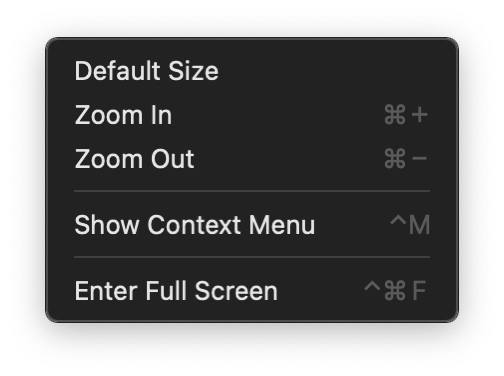
- Enter Full Screen does appear to be bound to
^⌘F in build 37 (macOS 11.6.5)
- Not sure what @jessegrosjean’s plans for styling are in Bike, but the TaskPaper LESS system does allow for a centered column with generous left and right margins – particularly useful, as you suggest, in
Full Screen views. e.g. editor { editor-wrap-to-column: 80; }
(My understanding is that styling may be a post 1.0 goal)
I don’t think I’ve changed any full screen shortcuts from the default that Xcode provides. And Control-Command-F is also working for me to enter/exit full screen mode. With that said I’m also surprised to see that on latest macOS (12.3) my menu looks like this:
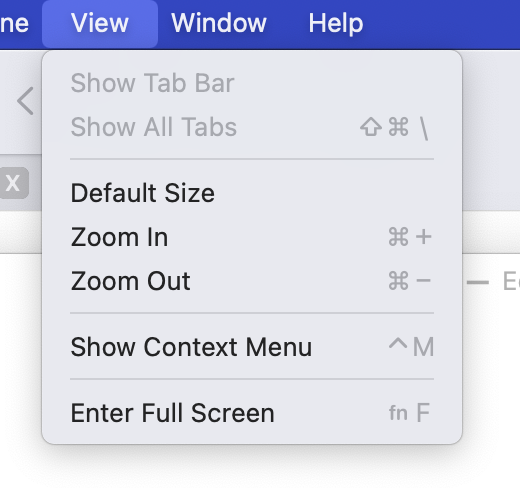
I’m not sure why “Enter Full Screen” is showing as fn F, must be some macOS change. But as I said Control-Command-F still seems to work.
I agree, just haven’t got to it yet, don’t think I will for version 1.0.