Absolutely. Current mapping for moving lines is very confusing.
Also, cmd-opt-square brackets makes much more sense for expand/contract selection.
What version of OS X are you using. For me (on 10.11) the (X) clear button shows up at the end of the search field in this case.
Jesse, two things that are really urgent for me, both because I’ve got bad eyes:
-
I really need to be able to get greater contrast Right now you’ve got about 20 percent gray text on a 5 percent gray background and a fixed san serif font. I’m all for plain text, but I’ve got to be able to read it.
-
It’d be really nice to be able to use ⌘+/⌘- to change the display font size.
Both of these may be part of theming, in which case this as a fairly urgent +1 for advancing theming – right now TP3 is pretty nearly unusable for me.
(PS, actually this site isn’t just stellar for the visually maladroint, either.)
Sorry, that should be “80 percent grey”.
Thanks for your feedback. I think themes will provide the solution, and once themes are ready I hope you can give me feedback on creating a theme that’s good looking and has high contrast so that it’s easy to read. Unfortunately I don’t expect to get to themes for at least another few weeks.
Maverick support is missing. 
Bad for me & for a lot of people continuing to work with a mac 
For Maverick (OS X 10.9) support I suggest you use TaskPaper 2. The file format is essentially the same. So you can then update to TaskPaper 3 once you update OS X.



Some sort of quick entry is vital for me.
I’m on OS X 10.10.5
why no Mavericks support. I’m in the same situation. I’m testing El Capitan but not quite there. I’m quite proud to have skipped Yosemite though. ![]()
It makes testing really hard for me since I have no computer with Mavericks installed. Plus I’m using a number of new 10.10 APIs (for split view especially) that would require more work then I want to back port to previous versions.
Great. I would love to know what the AppleScript is!
![]()
Hi, I am using today Alfred with some script to add a task to my task paper. I would not live without it. Will it be working still with Alfred 3?
Hi Johannes,
I’m sorry for the delay in my response. The AppleScript creates a dialog box, and Keyboard Maestro handles the rest.
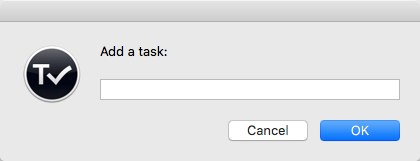
My macro should work with any version of TaskPaper, as it goes directly to the text file.
I’ve created a webpage with the macro, screenshots and a short video tutorial on how I use it. It is at:
http://maestromacros.com/downloads/taskpaper-add-a-task/
If you try it out, let me know how it goes.
Jim
thank you! it works. except the icon name has changed in the new version of taskpaper so you need
tell application "System Events"
display dialog “Add a task:” default answer “” cancel button “Cancel” with icon file "Applications:TaskPaper.app:Contents:Resources:TaskPaperAppIcon.icns"
set Task to text returned of result
end tell
Each line has a hidden @type value which you can use in searches. For example, to see a kind of outline of the document, showing top level projects only:
/@type=project
To include all sub-projects too, at any level of indentation:
//@type=project
Or all projects down to nesting level 2
/*/@type=project
etc.
(The other possible values of @type are task and note)
Will you be providing a means to rename the “Home” word in the sidebar? Be nice if it was the file name.
Sorry if this has already been asked and answered. I did try to search these forums.
Ta.
I’m adding an issue to consider this… seems reasonable, but I haven’t thought to much about it.