Hi, I am using today Alfred with some script to add a task to my task paper. I would not live without it. Will it be working still with Alfred 3?
Hi Johannes,
I’m sorry for the delay in my response. The AppleScript creates a dialog box, and Keyboard Maestro handles the rest.
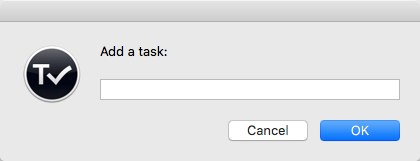
My macro should work with any version of TaskPaper, as it goes directly to the text file.
I’ve created a webpage with the macro, screenshots and a short video tutorial on how I use it. It is at:
http://maestromacros.com/downloads/taskpaper-add-a-task/
If you try it out, let me know how it goes.
Jim
thank you! it works. except the icon name has changed in the new version of taskpaper so you need
tell application "System Events"
display dialog “Add a task:” default answer “” cancel button “Cancel” with icon file "Applications:TaskPaper.app:Contents:Resources:TaskPaperAppIcon.icns"
set Task to text returned of result
end tell
Each line has a hidden @type value which you can use in searches. For example, to see a kind of outline of the document, showing top level projects only:
/@type=project
To include all sub-projects too, at any level of indentation:
//@type=project
Or all projects down to nesting level 2
/*/@type=project
etc.
(The other possible values of @type are task and note)
Will you be providing a means to rename the “Home” word in the sidebar? Be nice if it was the file name.
Sorry if this has already been asked and answered. I did try to search these forums.
Ta.
I’m adding an issue to consider this… seems reasonable, but I haven’t thought to much about it.
Thanks. I did find it confusing having “Home” (which wasn’t clickable) as I kept thinking of it as my “Home todo list” (as opposed to “Work”)
I miss the Projects toolbar item in TaskPaper 2, which made it easy for me to navigate projects without using a sidebar. Seems like this might still be good at least as an optional toolbar item, even if it isn’t in the default set.
I can’t drag items from page to projects in the sidebar
Evaluating TP3. W/o the capability to link / drag&drop emails, notes, webpages etc it’s just a lone text file. And look like TP2 lost this capability too.
I think TaskPaper 3 has all the same linking capabilities (plus some) compared to TaskPaper 2. It automatically links urls and absolute and relative file paths.
Try to drag & drop emails to TP3. If there is a different best practice (e.g. script) I am eager to learn.
Perhaps drag drop needs to use a different part of the clipboard for dragging from Mail ?
In the meanwhile, you could attach a keystroke to a script:
Ah, thanks I didn’t realize that wasn’t working. Fixed for next release.
Since I use Markdown editors for writing, an additional level of emphasis would be nice. Like a ### level. Thanks!
Any more consideration given to being able to rename “Home” in the sidebar. I would like to have my actual home tasks under a project called Home. Having duplicate "Home"s makes keyboard navigation difficult. I can of course use an alternate project name for my Home tasks, but this seems counterintuitive.
It seems odd that a very common project/area name in many people’s task list would be reserved for some other purpose.
I will try to do something about this when I get a chance.
I think I’m onboard with the idea of using the document filename as the label. But if that doesn’t work out for some reason I expect I can at least offer a theme override option.
Uh, Quick Entry was my single favorite feature of TaskPaper.
I “upgraded” to support Jesse - now I need to scrounge through my trash to find the old app. Beyond disappointing.
Various forms of Quick Entry here: