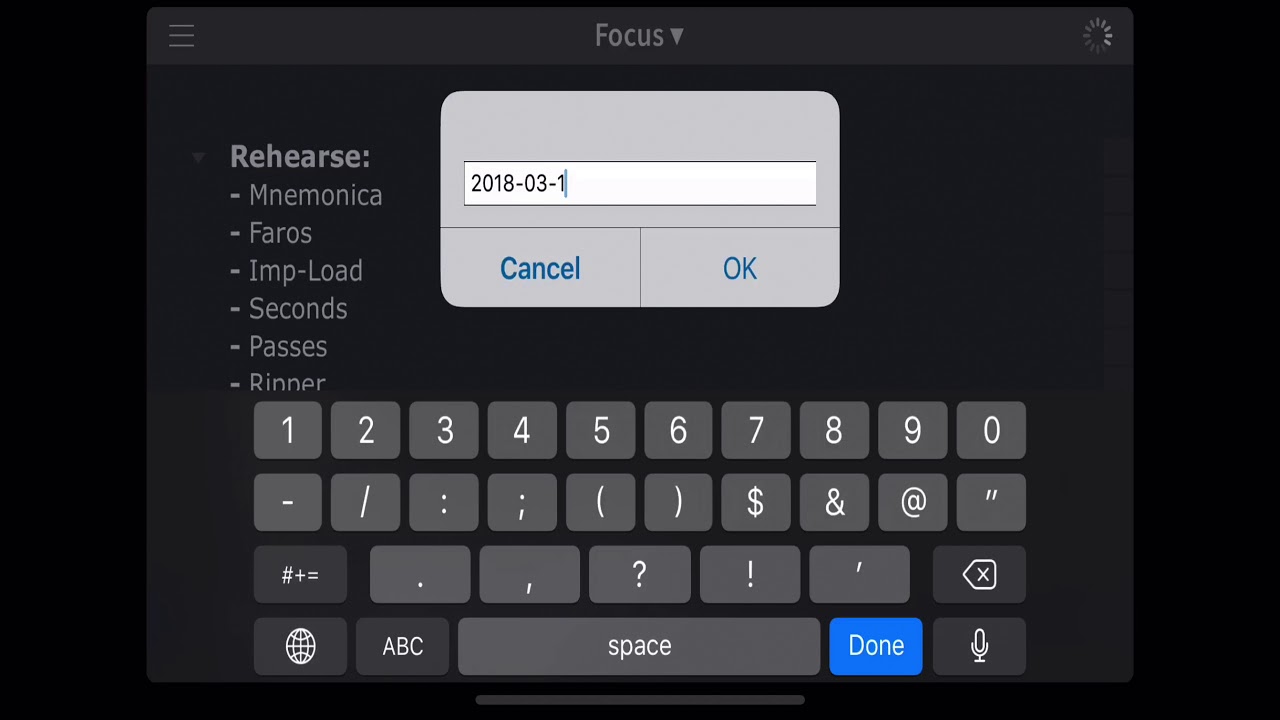I prefer Taskmator over Editorial (because of the list UI), however with Taskmator sometimes I get conflicting files on Dropbox for no apparent reason (no simultaneous editing or so). I wasn’t able to narrow down the issue, but I’ve never seen this when opening files with Editorial.
Pascal,
Thanks so much. The “simpler” solution you suggested worked just fine! Many thanks.
Thanks. I’ll play around with both Editorial (which I already have) and TaskMator to see which I like better. I appreciate the link.
Tom,
Thanks. I’ll keep my eyes open for this possible scenario.
I first bought Taskmator, but hardly used it because I found it cumbersome to use. Later I purchased Editorial and I like it better and actually use it now and then to edit my todo list on my iPhone.
Good luck,
Paul
My wife and I both rely on Taskpaper and Taskmator. The “killer feature” for us on Taskmator… swipe right to strikethrough! Crazy. That little bit of human engineering is what kept us off of Editorial for task management… though Editorial is still command central for editing markdown on iOS. The Taskmator developer is still releasing updates in 2017.
My gripe about Taskmator is that it does not fully adhere to the TaskPaper format specs. For example, if I create a task and then delete the hyphen at the beginning of the line, that line will not be reinterpreted as a note and will still appear as a task. Likewise, retroactively adding a hyphen at the beginning of a note does not convert the line into a task. This is very counterintuitive and antithetical to the plain-text values of TaskPaper. I have contacted the developer but he has been unwilling to sympathize. This is all very unfortunate because it is the only reason, albeit an important one, that prevents me from using the app.
To work well with TaskPaper, I think Taskmator needs to be able to save changes to a file so I can see those changes in TaskPaper, but Taskmator seems to insist on creating a brand new file. For those recommending Taskmator, how do you do this?
In detail, here’s what I do:
- In Taskmator, open a file on iCloud created with TaskPaper.
- In Taskmator, make a change.
- In Taskmator, select Export To Cloud Storage.
- In Taskmator, select the location of the original file.
At this point, Taskmator will let me save only if I name the file to something else.
I too get too many conflicted files with Taskmator and dropbox, has anyone found a solution
The “hidden hyphen” issue is my #1 gripe.
1Writer is not specifically designed for TaskPaper files, but is a very good general text-note handler which:
- syncs with Dropbox and other services, and
- includes a JavaScript scripting interface.
See, for example:
Not impossible that it may acquire some TaskPaper specific support:
Dear Glennj999, Please try this suggestion and let me know the result:
- Unlink from your dropbox account
- Delete Taskmator
- Reboot your iOS device
- Reinstall Taskmator
- Link to your dropbox account
As, I am unable to produce this issue in the latest App Store version. Will try my best to produce it and will investigate on it in future. Thanks!
Dear Bostonsquad, Please try the latest version. This is working good in the latest version. Export and Import both functionality will ask user to either “Replace” or “keep both” files in cloud storage ( during export) or in Taskmator app (during Import).
I like Taskmator, but I just can’t figure out how to show my due tasks – and it renders the app pretty useless for me.
I’m very new to TaskPaper (I’m still in my 7Day trial period). And on the mac, I love the app. But in order to make my workflow practical, I’m trying to show all due tasks on my phone (either in Taskmator or even Editorial), but so far I failed to be able to make it happen on either.
In TaskPaper, I’m simply searching for “@today union @due <[d] tomorrow”, and it works beautifully. On my phone, I just can’t figure out how to make that happen.
Any ideas?
TaskPaper 3 added pretty much a whole new query language. Taskmator’s query language is based on TaskPaper 2, which was quite a bit less powerful. Unless there have been additions, I’m pretty sure that Taskmator won’t be able to do the date based query that you have listed. I would email TaskMators developer for there suggestion on the best alternate query.
Thank you so much for your response Jesse.
Hm. I guess then I’m out of luck there?
I tried to implement this workflow to the Editorial app http://www.editorial-workflows.com/workflow/5867115714183168/xGNRsW6uGhA, (and changed the tag in the script to ‘due’ tag instead of ‘start’), but alas it’s not working. The script doesn’t change anything in Editorial when I run it.
![]()
@enno — first, I’d suggest adding a comment to the workflow that you linked to. The author may see it and either answer your question, or update his workflow.
If you don’t need to see today plus one day, then you are in luck, as I have found two workflows that may help:
This one focuses on a specific date: editorial-workflows.com - Diese Website steht zum Verkauf! - Informationen zum Thema editorial workflows.
And this one shows all items that contain a specific tag: editorial-workflows.com - Diese Website steht zum Verkauf! - Informationen zum Thema editorial workflows.
Very brief video showing these in action:
Thanks writemator, I’m confirming that works now!
That makes writemator much more useful for me.
Certainly not in the near term. Maybe sometime in the future, but it’s not something that I’m working on (or thinking about working on) at this point.